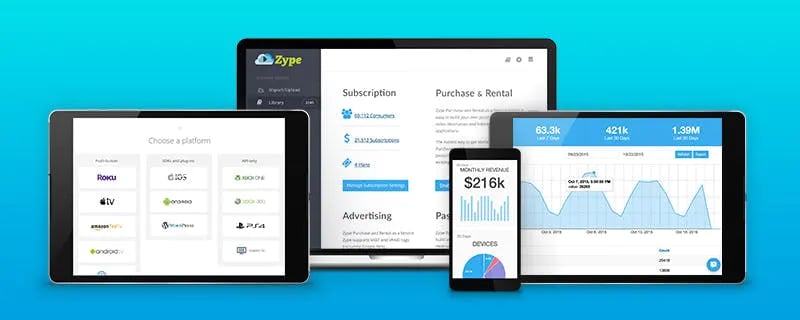
Video is king online. From on demand OTT video to live streaming broadcasts, video is the future of online content. You can see it in the form of once editorial websites pivoting to video, to cord cutting being on the rise, to the amount of money companies are pumping into online video content. The NFL is broadcasting games on Twitter now, and you could find the Presidential debates being streamed live on Facebook.
If you want your video business to be relevant in the surging world of OTT video, you’ll need to make sure your video SEO game is on point, because it’s essential for the success and scalability of you company.
Why Is SEO Important for Video?
Like editorial content (blogging and written articles), SEO is a way for businesses and creators to stay organized, discoverable, and to show up in search results.
How to Harness the Power of SEO
There are several ways to keep your video SEO on point, enhance your content's discoverability, and help you rise to the top of search results on whichever platforms your content lives.
Here is a quick rundown of some of steps all video businesses should be taking — and remember, the key is to be consistent with all of this. Staying optimized is what will give your content the edge when someone else might be dropping the ball.
1. Make sure your content is relevant to your audience or niche market
If you’re primarily a video business that offers a lot of sports content, buying the rights to The Lake House might be largely ignored by your audience. Without people watching — and talking — about what you’re showing, it will never help you climb in rankings as your audience probably isn’t searching for that title or content like it.
2. Metadata, Metadata, Metadata
Always fill out and include metadata with what you’re offering. Without metadata, search engines across the platforms can largely ignore you. Here are some ways to make sure you’re adding metadata where it counts:
Titles. Make sure titles are concise and include necessary keywords.
Descriptions. Make sure descriptions expand upon the title with more detail, and even more keywords
Categories. If your CMS has a place for categories, make sure you add them — not only does this help organize your content into a coherent and connected library, but it helps your content's discovery.
Tags. If your CMS also has a category for tagging, make sure you’re adding all that is relevant to your video. You can also use Schema to add microdata tags in a video's landing page online, which are indexed by search engines.
Filenames. Do not be generic with your filenames. Make sure all of your content — from images (thumbnails) to videos have file names with keywords.
Thumbnails. Make sure your thumbnail is relevant and eye-catching, adding a custom one adds the benefit of the thumbnail's filename as well.
3. Keywords
Keywords are important for rising to the top of searches. You’ll need to make sure you’re hitting a great density of keywords that you expect people to be searching to find your content and videos. Put them in titles, descriptions, and file names. If there is a field in your CMS to specifically add keywords, you can add as many as you’d like — but really only the first 10 or so will be important before the rest become largely ignored. Also, make sure you have the most important keywords as part of your URL, especially if you have a dedicated page for that piece of video content. You can also research keywords to see how well they might work for you by using online services like WordStream.
4. Video Transcripts and Closed Captioning (in HTML5)
Transcripts and close captioning aren’t usually thought about when keeping your SEO on point, but they can surely help. A video transcript can be placed directly on the web page, even though it might be seen as distracting depending on how it's implemented. This is a full-written account of what your video’s audio is saying and doing, and it helps Google and bots figure out what's going on in your video. As for closed captioning, adding a text track will get the information indexed by search engines.
5. Sharing and Embedding
Sharing and embedding should go without saying, but there can be a hiccup to this if you’re monetizing and putting your content behind a paywall. This applies more to free content you want spread across the internet, which could be teasers, trailers, marketing videos, you name it.
6. Marketing and Audience Development
Speaking of marketing, you need a clear strategy and presence. You can’t rely on keyword density and social media word-of-mouth alone to keep coming up in search results. You need to actively put your video business, and content offerings, out there. It could be as simple as an email campaign or a full blown ad-campaign on Facebook.
7. Analyze Your Data
Make sure you have access to robust analytics so you can notice what’s working and what’s not. If it’s working, do more of it, or test out brand new ways of getting your content devoured.
Video SEO isn’t an exact science. While there are plenty of things that all video businesses should be doing (and it IS pretty scientific to watch metrics and do your research), a lot of it has to do with your content, consistency, effort and making your budget work. There will always be a little bit of guesswork and trial and error. The free ways of pumping up SEO — Keywords, Titles, URL slugs, etc. — should always be done and done often, but there is always a possibility that your video business's marketing budget might not be as big as a competitor's.
You just need to stick with it and make sure you’re doing as much as you can at any given moment, and not let it fall by the wayside. As online video grows, you don't want to get lost in the shuffle.
If you’re wondering, Zype offers many different ways for you to take control of your video SEO, including much of the above list and the easy import of all your existing metadata and the ability to add new terms, plus tagging and categorization for impressive search and curation.