It’s estimated that advertisers could be losing over $16 billion annually due to fraudulent traffic and clicks manufactured by bots. And that number is only set to grow; the World Federation of Advertisers predicts ad fraud to cost upwards of $50 billion by 2025.
This is bad for both advertisers and publishers.
Advertisers lose money when bad actors spoof certain web domains (e.g., ESPN.com), pretending to provide good publisher inventory for ad monetization. These bad actors allow advertisers to bid on publisher inventory, and then artificially inflate traffic using bots.
Publishers lose credibility as these bad actors misrepresent their brands and domains, potentially losing them valuable ad revenue due to lower trust with advertisers.
As a video publisher interested in ad monetization, how do you combat fraudulent traffic? The Interactive Advertising Bureau (IAB) created the ads.txt initiative to help publishers eliminate ad sales fraud. Read on to learn more about ads.txt, how it works and how to use it on your website. If you're interested in learning more about video monetization as a whole, check out our comprehensive guide to video monetization for a complete look into the nuances of video monetization.
What is ads.txt?
Ads.txt is a specification created by the IAB to help eliminate unauthorized selling of ad-monetizable publisher inventory (e.g., video content). Ads.txt stands for “Authorized Digital Sellers” and is a method for publishers to publicly declare which companies are authorized to sell their digital inventory.
Ads.txt is simply a plain text file that you host on any website where you monetize your video content with advertising. The ads.txt file specifies which advertisers are authorized to sell your video inventory for ad revenue. This helps reduce fraudulent selling of your inventory by unauthorized sellers. Ads.txt files should also be integrated with your ad servers and SSPs to specify which buyers can purchase your video inventory.
How does ads.txt work?
When you make your video inventory available for ad monetization, you’re authorizing ad exchanges to help find advertisers to purchase (make bids against) your inventory. These advertisers have no way of verifying who is authorized to sell your content; therefore scenarios could arise where an unscrupulous seller is intentionally trying to deceive sellers by mislabeling inventory to look like it’s coming from one of your domains or perform some other similar kind of ad sales fraud.
Ads.txt helps eliminate this by allowing advertisers (the buyers) to independently check which sellers are authorized to sell your video inventory for ad monetization via your ads.txt files. If a seller does not appear on your ads.txt file, advertisers simply won’t purchase inventory from them, preventing these fraudulent sales from occurring and ensuring your domain and/or branding isn’t getting tarnished in the process.
To help illustrate this, see this diagram provided by the IAB :
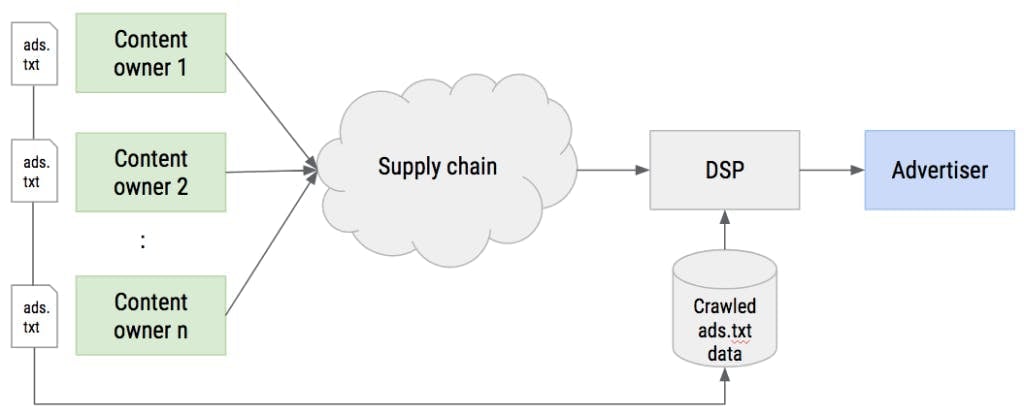
Your inventory is highlighted in green in the “Content owner” boxes.
The advertiser bidding on ad space for your content is highlighted in blue.
Advertisers can verify which sellers are authorized to sell your content for ad monetization by reviewing the ads.txt files you publish on your domains (or with your ad servers).
What does a sample ads.txt file look like?
Check out a few real-world sample ads.txt files:
http://www.businessinsider.com/ads.txt
https://www.huffingtonpost.com/ads.txt
How do I set up ads.txt?
For any websites you own and operate directly, you’ll want to add an ads.txt file under the root domain. For example: https://www.example.com/ads.txt
Get a full guide to setting up your ads.txt file today, here>>.
Does my Ad Server support ads.txt?
More and more ad servers are coming on board with the ads.txt initiative! Please reach out to your ad provider and ask them if they support ads.txt. They should also be able to provide instructions on how to configure an ads.txt file to white label them to sell your publisher inventory on your behalf.