A common request from our users has been to see project data in a company-wide context, i.e. see the work progress of all projects at a birds-eye view. When we released “Overview” last year we took the first step in enabling our users to access the schedule of all projects in the same view.
Going one step further by diving into more detail, we’ve added the ability for users to access Tasks, Versions and other information in one view, across multiple projects. We call it the Cross-project view and it is available in Studio 4.
Let us look closer at one example of a dashboard that we can build: a Versions dashboard.
Versions dashboard
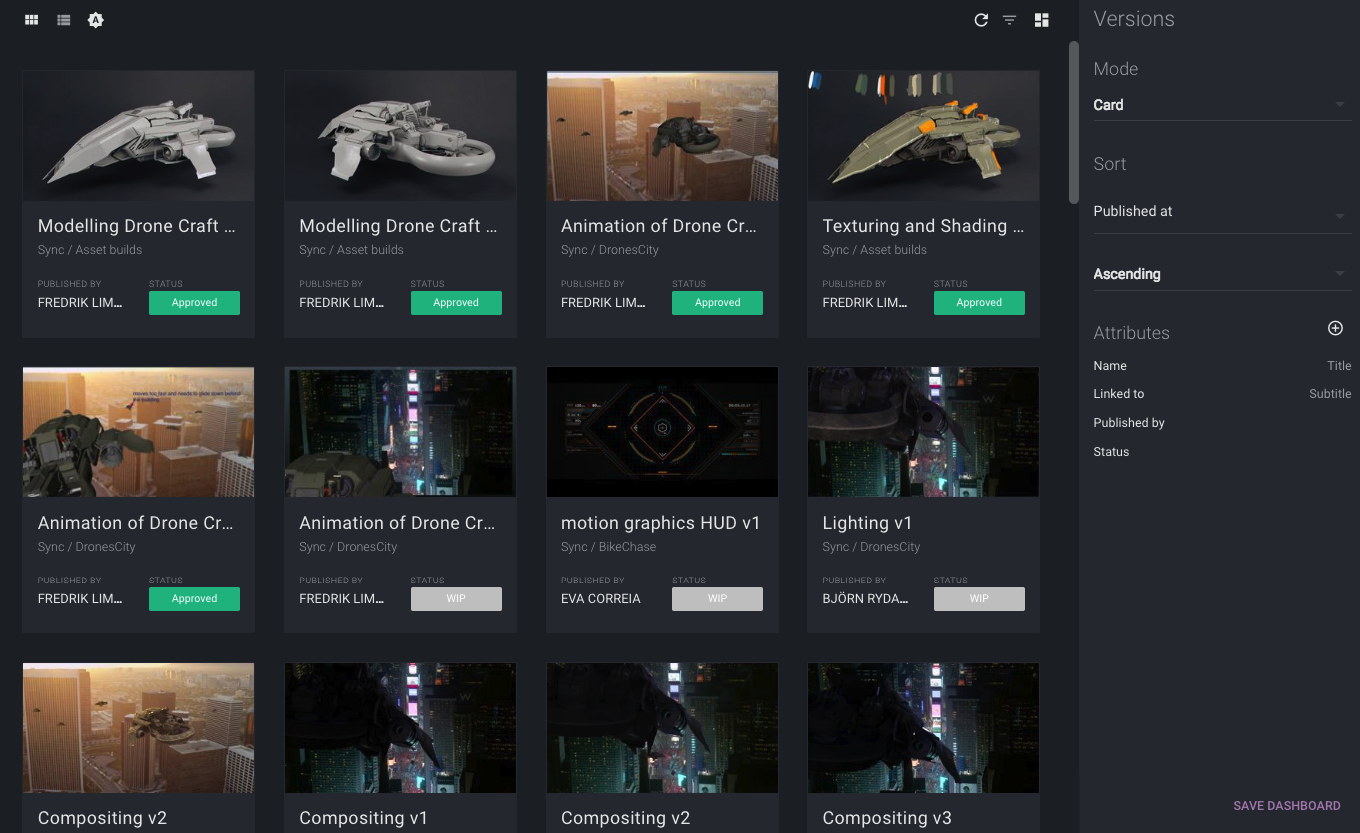
Versions across all projects
With this view, users can list all versions from all projects they have access to. Attributes can be selected relating to the Version, its related Task or Asset. And of course, users can also see their custom attributes.
We can choose between two layouts:
- List – a spreadsheet type view that is suitable for looking at a lot of information.
- Card – a thumbnail gallery in a grid format with the focus on the thumbnail.
From both views, we can click on the thumbnail to open up the preview.
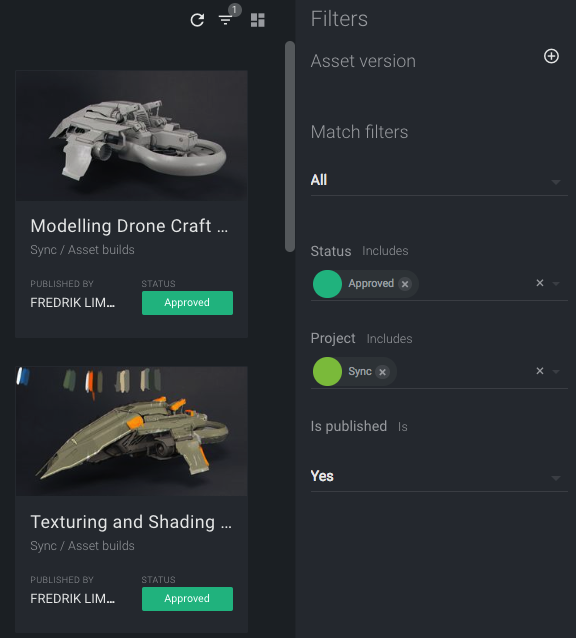 Filtering
Filtering
If we want to narrow down on something we can use the filter panel. E.g. just concentrating on the latest renders that are Approved. With the filter panel, we have lots of options to filter on related information and custom attributes.
A few more examples:
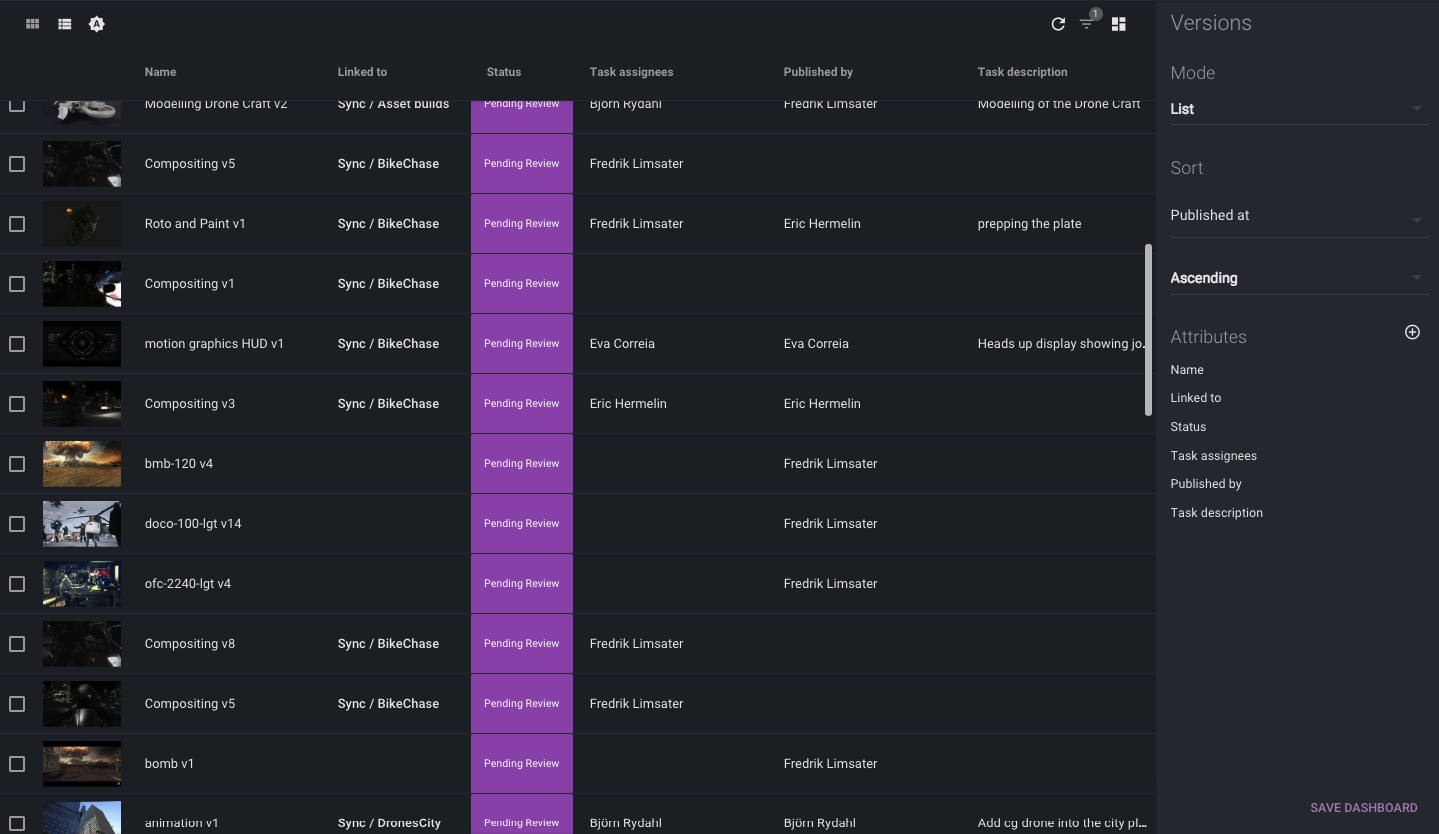 Versions published this week
Versions published this week
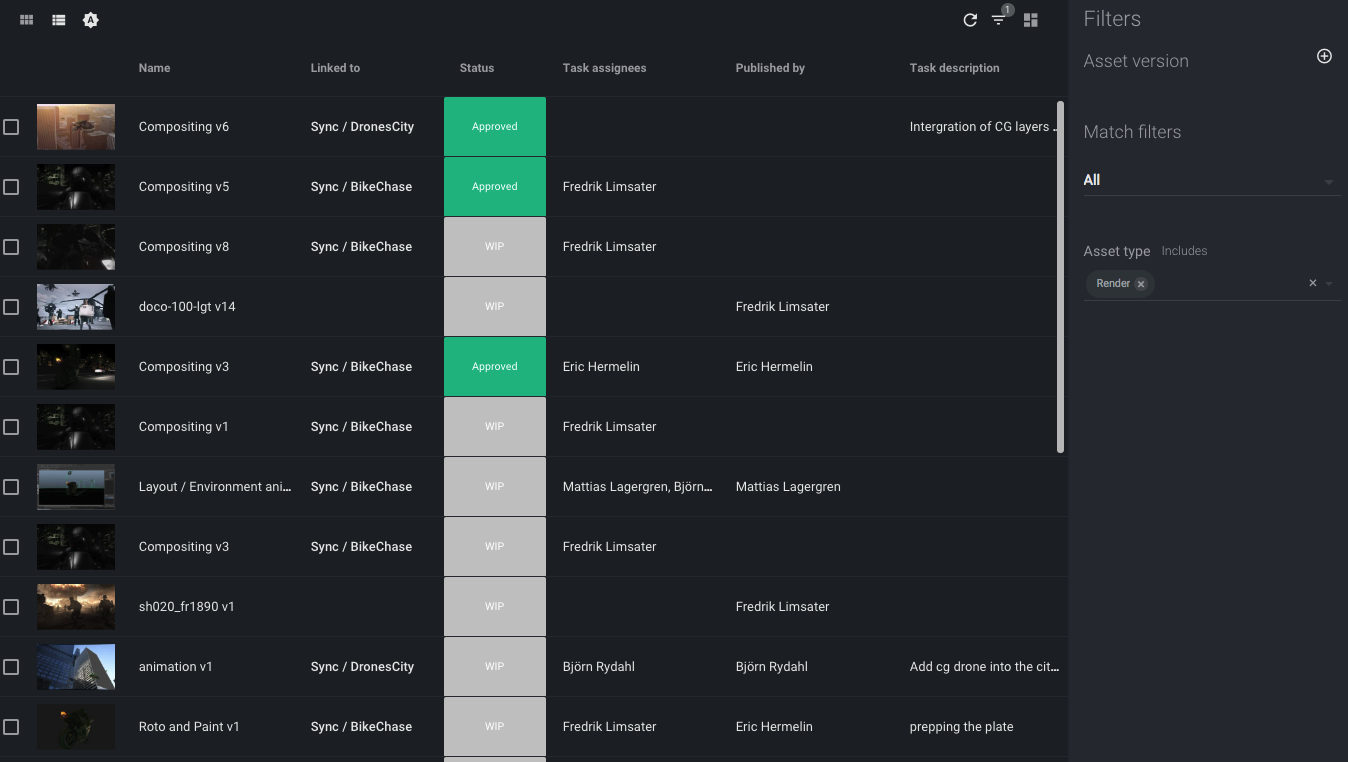
Versions of a specific asset type
And more…
The versions view is just one example of the type of dashboards you can build with endless possibilities.
In a future blog post, we will take a look at other types of dashboards available in ftrack Studio. In the meantime, you can read more about cross-project views in our user guide.