If you’re a video production professional, chances are you know all too well about the challenges associated with managing productions as they grow in volume and complexity of workflow. Add to that the pressure to deliver work on time and stay profitable, and it can all become quite overwhelming.
Many production managers rely on spreadsheets like Excel, Airtable, and Google Sheets to track all the moving parts involved in production planning. And to be fair, these tools are extremely agile and can help keep track of resources and deadlines. But, it remains true that they simply were not designed for the unique demands of media production—and they will never be fully optimized to meet those needs. Each inefficiency adds up to larger costs in productivity and lost opportunities.
But there’s hope.
If you rely on spreadsheets to track productions, you’re already familiar with their shortcomings. Here, we’ll cover the drawbacks to using these tools, and reveal how to overcome them by using ftrack Studio.
Inefficient task management
As projects grow and evolve, spreadsheets can get to a point where the clustered text and colored cells begin to look like a magic eye picture—a jumbled, technicolored mess with some underlying structure. These interfaces make it hard for teams to understand tasks and who is responsible for them. These challenges create confusion and cause important details to be overlooked when displayed in such a dense way. The worst-case scenario here is when it causes projects to run over time, exceed budget, and impact the quality of the final product.
With ftrack Studio, you no longer have to worry about unclear information or missed tasks. The modern, user-friendly design for task management makes it easy to understand and set up projects. Plus, its intuitive UI looks great while giving you a smooth, quick start up.
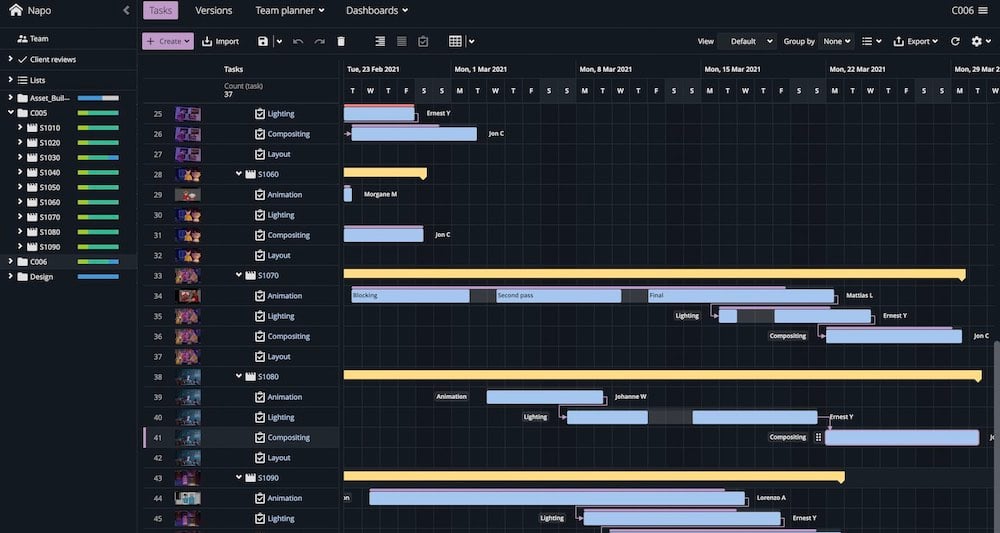
Limited collaboration
When multiple people are working on the same spreadsheet, it can be tough to ensure that everyone’s work is properly integrated and that collaboration runs smoothly. Without an intuitive way to communicate on projects, it’s almost impossible to make sure everyone stays properly informed. This causes misinformation and even duplicate work.
Spreadsheets are not robust real-time collaboration tools. And to compensate for this, teams end up collaborating in other channels, leaving breadcrumbs of important information scattered across various platforms. When new assignments, hand-offs, and requests are not seen by the right people at the right time, it will slow down workflows and hurt productivity.
With ftrack Studio’s team management and video review toolsets, your entire team can see what needs to be done, by whom, and how long each task should take. This makes it easier for everyone involved to collaborate more effectively and reach the desired outcomes faster.
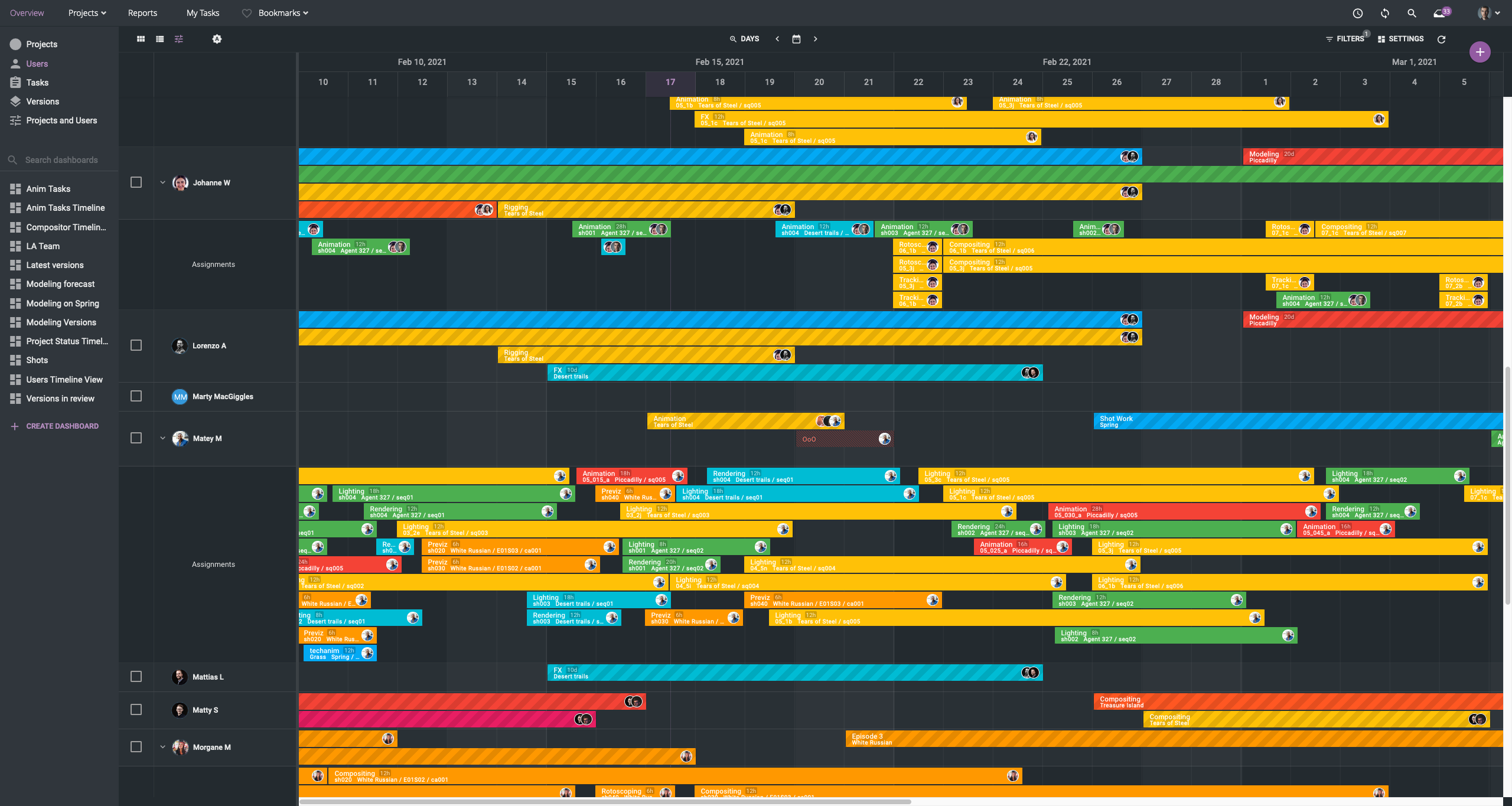
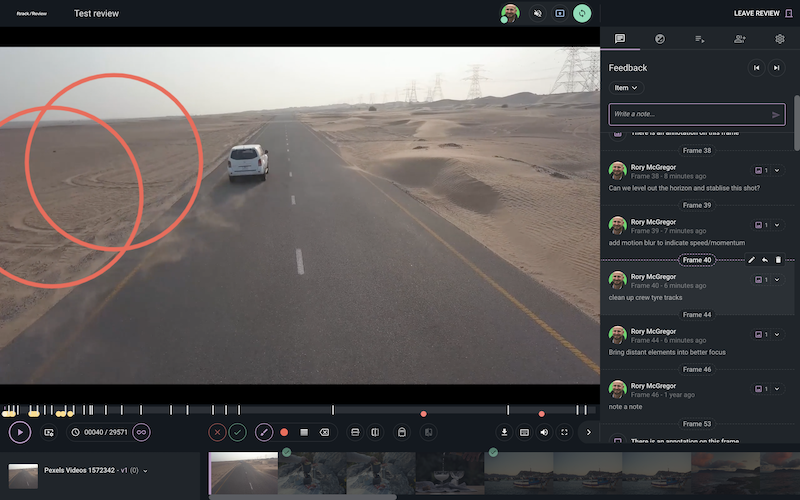
No integration with other production tools
Spreadsheets are typically siloed away from the rest of the tech stack, making it difficult to streamline workflows and get a complete picture of production. This lack of integration with other tools and systems in the production process can compound the disconnect between teams and departments, slowing down the overall production timeline. Without proper integration, production managers struggle to have a complete view of their projects, which negatively impacts decision-making.
Having your tech stack work together instead of apart isn’t a problem with ftrack Studio. The system offers multiple integrations with popular production tools and software to create a centralized hub. Having this internal home for all project information and resources supercharges workflows and collaboration. Some of these integrations include:
- Photoshop
- Illustrator
- cineSync 5
- Hiero
- Maya
- Nuke
- Nuke Studio
- RV
- 3ds Max
- Houdini
- Unreal Engine (Alpha coming soon)
Rigid workflows
Flexible workflows are crucial in the fast-paced, dynamic world of media production. Any changes to the scope of a project can cause a domino effect, leading to numerous modifications. With spreadsheets, these changes often require manual updates, which are time-consuming and subject to human error. And no one has time to spend fixing others’ mistakes.
Being able to customize workflows with a tool like ftrack is a game changer for production managers. Due to the adaptive nature of the platform, workflows can respond quickly to project changes. Teams can quickly pivot to make necessary adjustments, leading to more efficient and effective production management.
Not only that, ftrack Studio will free up time for your team and help them focus on skillfully moving projects forward. With ftrack you have the option to automate a handful of tasks within the UI, plus access an API to script further automation.
And it doesn’t stop there.
The customizable reports and dashboards in ftrack give well-rounded visibility of project progress, as well as insights into team performance. This helps to flag areas or people that may need additional support.
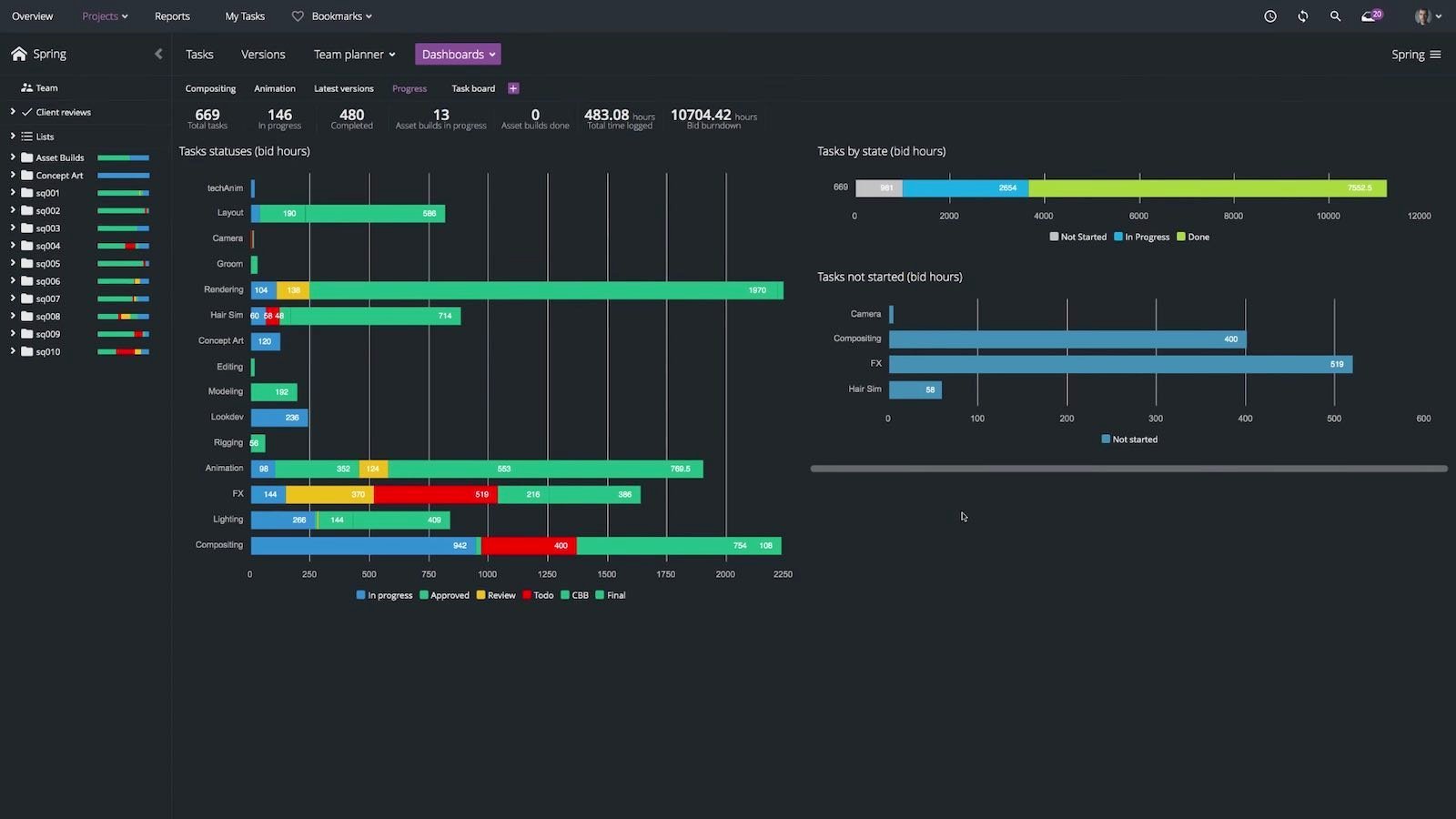
Ready to Graduate from Spreadsheets?
If you’re tired of fighting with spreadsheets to manage your productions, it’s time to have a closer look at what ftrack Studio can do. With its user-friendly interface, powerful features, and integration with other media production tools, you can streamline workflows, manage resources, and deliver projects on time – every time.
Read more from the blog

Enhanced performance in ftrack Studio: Fine-tuning for speed, reliability, and security

Backlight and the Visual Effects Society forge a partnership for the VES Awards judging process
