The more real visual effects feel, the more powerful they often are. Of course, an artist can emphasize this realism by incorporating real-world scientific theory in their FX, but that’s not always an easy thing to achieve. Below, Kate Xagoraris, VFX Artist at Mr. X, reveals how you might mitigate the challenge.
Sometimes, Houdini FX shots are set steadfastly in the real world; sometimes, they’re based in complete fantasy, giving life to wizardry and witchcraft or sci-fi weaponry. However, even the most fantastical FX builds often borrow from the real world in their otherworldly representations. Below, Houdini artist Kate Xagoraris reveals how she approaches Houdini builds when scientific theory and physical believability sit at the core of a simulation and how she incorporates science even when working toward a magical final result.
As a Houdini artist, it’s the responsibility of my team and myself to make shots feel magical, or dangerous, or breathtaking, and, more often than not, that means making them feel real, even when what we’re showing is total fantasy. As such, I like to think of Houdini teams as the scientists of a production: we work to observe the world around us and translate those processes into pixels that thrill and immerse. Sometimes this means studying scientific theories to understand how things work, then transposing those ideas into the digital space. Doing so isn’t always easy—especially when you’re working on a busy production. However, I have several ways to make the alchemy of turning theory into pixel a more straightforward—and more enjoyable—experience. Let’s dive in!

Break up your shots and research what’s required.
As soon as you know what your project involves, including each specific shot, you can start diagnosing what you and your team need to do to get the project done. First off, figure out which effects will be most challenging, which will take the longest to develop, and which are simple enough to assign to junior artists. Next, you should research the various systems driving each effect. Ask yourself: how does this effect work in reality? Are there any unique systems or science driving the FX? Can the FX be realistically created within a reasonable time frame?
Once you answer these questions, you can assess your resources. I use several open-source, science-based visual effects sites to ascertain what might be required to bring an effect to life. CGwiki is great for baseline Houdini knowledge. However, you’ll need to dig a bit deeper for science-based data. NASA and CERN are both treasure troves for Houdini simulations. My personal favorite is astronaiman.com. But feel free to compile resource pages for your team with scientific facts, so they can better understand the cause and effect of the VFX they are building.
Understand what you’re attempting to replicate on a deep level.
Once you know what you’re creating, ask questions, and ask a lot of them. Ask about the core functionality of what you’re looking at, how it’s happening, the origins, why it’s there, and so on. For example, let’s say you need to build a wormhole and you’re provided with visual references of what the client hopes to see. You’ll need to understand how a wormhole could exist in spacetime, the lens distortion around it, how the wormhole might rotate, and much more. Answering these questions will provide foundational knowledge regarding how to build the effect and can save time in the long run.
The production team on 2014’s Interstellar discuss using theoretical physicist Kip Thorne’s mathematical data to render a realistic representation of a black hole.
Ask if there’s a more straightforward approach.
Simulations can be highly complex; there’s no sugar-coating it. And often, the more complex the theory you’re working with, the harder the solution and the more convoluted your FX build becomes. However, this doesn’t have to be the way! Nature likes patterns, and those patterns often repeat themselves; many large, universal structures rely on or mimic smaller structures.
Take, for example, the cosmic web, a structure that holds all visible matter together in our universe. Although most information about the cosmic web remains unknown, scientists have replicated the structure using slime mold growths. You can easily create such slime mold growths can in Houdini, thus rendering the task of making something as overwhelmingly and incalculably complex as the cosmic web quite manageable. So, try and look for structure or other data that helps to simplify your build and work from there.
Stick to science only when it meets client expectations
You should always show the client the scientific theories you’re working toward. If they like what they see, find out how much playtime you have to develop the effect, research every angle, and turn the work into the stunningly realistic on-screen visuals the client wants to see.
However, things might not always go precisely to plan. Although an effect might be physically accurate and founded in real-world scientific principles, the result can sometimes look too boring or slow for a scene’s action-packed context. In this case, it’s best to throw science out the window. You’ll need to change your build and the physical systems underlying it to create something beyond the realms of reality. Such changes often happen in production, and that’s fine—not every effect has to be deeply rooted in real-world physics.
A simulation revealing the merger of two galaxies, by Dr. Jill P Naiman. The red points are old stars, the yellow points are gas particles, and the white points are new stars formed during the merger.
Proceduralism is your friend.
I always try to approach scientific builds with proceduralism in front of mind. Creating the most procedural version of a simulation as possible allows you to easily correct and input datasets, reduce conduction when sharing your setup, and allow more time when making the result visually appealing.
What nodes can simplify your process?
Simulations based on scientific theory can be complex, so your first thought might be to build everything in VEX or Python. After all, when working with more variables and equations, VEX presents a great way to create one node full of adjustable parameters. (Not to mention keeping a clean node tree.) Lately, there has been a huge push from the SideFX development team to simplify builds with new SOP nodes, so it’s very worthwhile to take advantage of what they offer.
However, not every Houdini artist is a fan of VEX or Python, and not everyone is super-experienced at scripting. If this sounds like you, I’d recommend taking another look at your list of SOPs and VOPs.
VOPs are more commonly considered the node equivalent of using VEX; they allow you to create a vast array of nodes that use mathematical functions. However, attribute SOPs will also enable you to create node values with the same purpose as starting a function in VEX. SOPs can also be your savior when visualizing scientifically based builds. For example, spatial structures such as The Cosmic Web are based around the shortest distance between points. So, instead of spending a long time writing out the shortest path function in VEX, you could just use the Find Shortest Path SOP.
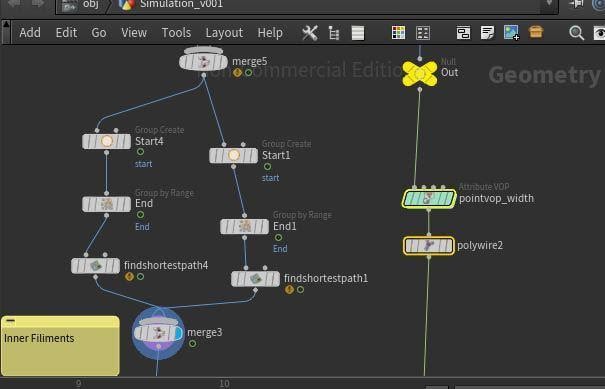
Bounce your ideas off other artists.
When working with a particularly tricky scientific theory, visualizing complicated equations and their resulting sums can cause many problems. When working through those problems, it can be easy to dig yourself into a hole. You can spend hours trying to work out what can and cannot translate easily from the real world into your digital Houdini workspace. (Not to mention then trying to make the idea fit into the shot you’re working on.) When this happens, my solution is simple: I talk to my team.
As with all things Houdini, there will always be another artist who’s experienced the same problem or a problem similar enough to yours that they can help. These people will be your problem-solving saviors. Explain your issue and see if their Houdini experience offers a different route around the issue. Perhaps they’ll propose a more straightforward solution, or maybe it’ll be a more circuitous approach but one that achieves a better result. Whatever the answer, if it works, it works!
And it’s worth mentioning that other artists won’t just be able to help on the Houdini side. I’ve worked with some fantastic Houdini experts who are also fountains of scientific knowledge. They can offer insight into the foundational science of what you’re trying to build and this can, in turn, make the Houdini simulation itself much more achievable.
Balance scientific accuracy with visual appeal
Making something scientific and functional in Houdini is relatively easy. Making your simulation both accurate and visually appealing is where the challenge comes in. If your simulation doesn’t look good, your client probably won’t approve it.
The best way to increase your build’s visual appeal while keeping things as scientifically accurate as possible is to build around what you have. For example, suppose a client deems your build too slow or static for a shot. In such a case, you can generate a separate system around your original effect, such as a procedural particle effect based on the underlying structure of your simulation, which increases the sensation of movement. Or perhaps you could explore Houdini’s shader and vast material menu—you can manipulate the materials to change where they sample their colors or the attributes from the setup they use or even falsify movement across your creations. In doing so, you can give your simulation a more “filmic” effect and still say the build’s foundation is physically accurate.

Conclusion
Hopefully, this article will assist you in your next scientifically inspired FX build. Using science in effect builds makes our work as Houdini artists more believable and breathtaking—and it’s fun! I find science super motivating. I’m confident that exploring science can increase enthusiasm across all Houdini artists working in the field and result in even better work.
Manage your Houdini projects
Try ftrack Studio and our SideFX Houdini integration to make building your next FX shot even simpler.
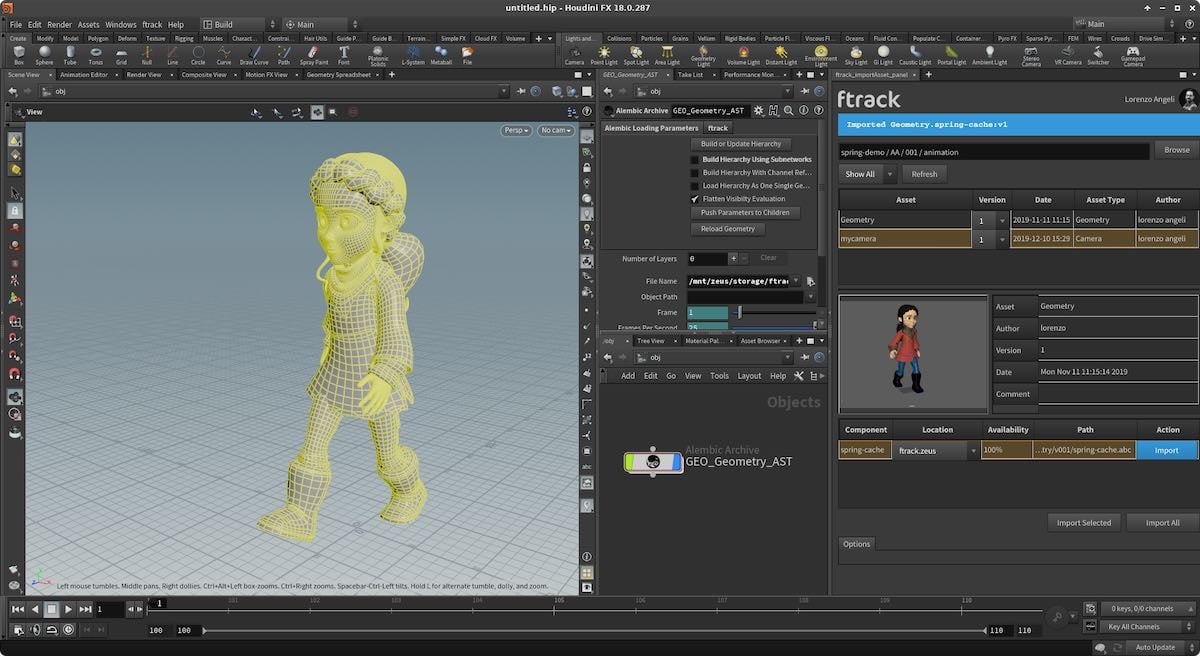
More from the blog

Enhanced performance in ftrack Studio: Fine-tuning for speed, reliability, and security
Chris McMahon | API, Developer, New features, Product, Productivity, Studio | No Comments
Backlight and the Visual Effects Society forge a partnership for the VES Awards judging process
Kelly Messori | Case Study | No Comments
Presenting the new sidebar: Enhancing project navigation in ftrack Studio
Chris McMahon | New features, Product, Release, Studio | No Comments
Achieving Better Feedback Cycles and Faster Nuke Workflows at D-Facto Motion Studio
Kelly Messori | Case Study, Studio | No Comments
Making the switch: The transition to cineSync 5
Mahey | Announcements, cineSync, News, Product | No Comments
Supporting Your Studio: Free ftrack Studio Training and Office Hours from Backlight
Kelly Messori | News | No Comments
What’s new in cineSync – a deeper iconik integration, laser tool, OTIOZ support, and more
Chris McMahon | cineSync, New features, Product, Release | No Comments


