With Thanksgiving right around the corner, we wanted to share the wealth with our latest and greatest features and improvements. Check out what’s new at Zype!
New Features
Universal Subscription via Roku App Builder
Zype has made it our priority to improve distribution app builders to include more features. We’ve recently released updates to our Roku app builder.
What’s new?
Zype now supports universal subscription and universal TVOD on Roku apps.
Why is this important?
Enabling universal subscription videos on-demand will allow your consumers to watch videos they purchased on more than one device, giving them the flexibility to consume the content you create.
How does it work?
To enable universal subscription you must have a payment gateway such as Stripe or Braintree connected to your Zype account and a subscription plan setup that’s applied to the active videos you’d like to monetize. If your Roku app is up to date, just toggle the universal option on and add your device linking URL to enable your consumers to watch your content across devices.
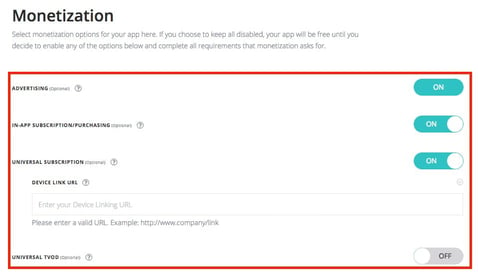
Favorites via API in the Roku Builder
Zype now includes the option for your consumers to add favorite videos from your library.
Why is it important?
Adding favorites enables consumers to keep track of content they want to watch and stores those videos in the Favorites Library for easy access. Currently, Zype supports the ability to add favorites locally on a single device, with this new update, consumers are now able to save favorites across devices.
How does it work?
The new option is included in the ‘Features’ page within the Roku builder. Simply toggle the Favorites API on and it will automatically sync to your app, if your app is up to date. If your app is not updated, you must re-bundle and resubmit it for approval through Roku. Visit our Help Center for more information.
Lock Icons via Roku Builder
Zype has added a small update to the Roku UI presented to consumers.
Why is it important?
These icons help communicate restrictions on your content that a consumer does not have access to.
How does it work?
In the ‘Features’ tab in the Zype Roku builder, you’ll see a toggle labeled “Enable Lock Icons”. After you enable it, you will need to resubmit the update to Roku. After the update has been applied, your consumers will see the lock icon displayed over the content they have not purchased. To learn more, visit our Help Center.
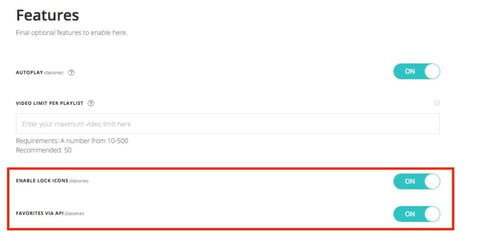
Subscribe to Watch Ad Free via Roku Builder
Zype now supports the ability for consumers to subscribe to your content in order to skip watching ads.
Why is this important?
This gives your consumers the ability to choose if they would rather watch ads, or pay a subscription fee to watch your videos. It also provides you with the ability to collect revenue on your content with either ads or subscriptions.
How does it work?
Once you toggle the feature on, it will update in your Roku app and will be enabled on the videos that you have applied subscriptions to. In order for the feature to work, you will also need to make sure ad tags and ad timings are properly configured for the videos.
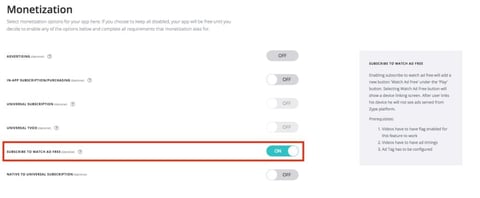
Have questions or comments on our update? Reach out to me at csmith@zype.com.