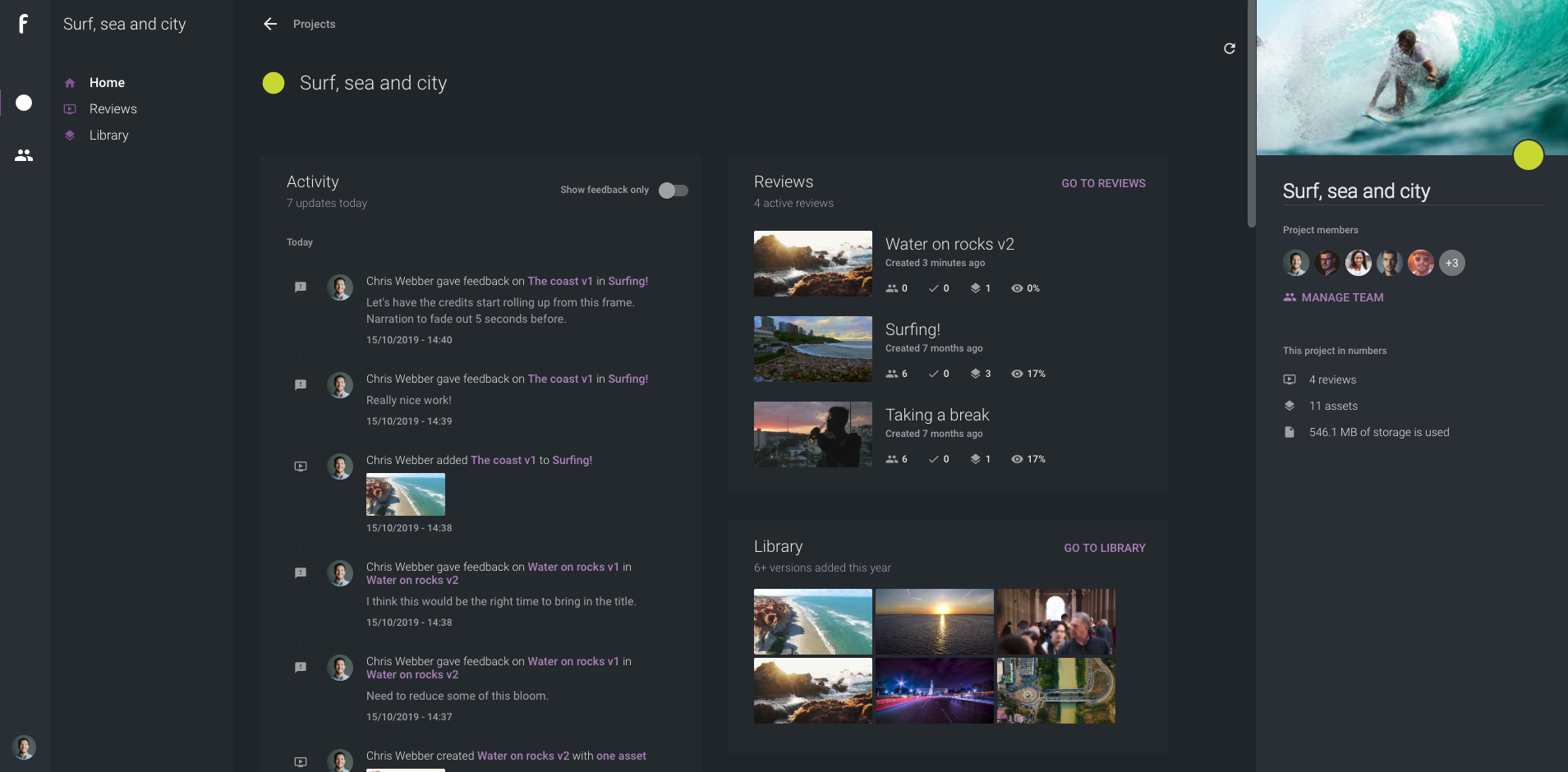We’ve updated ftrack Review! From today onwards, you can access a redesigned project home, add attachments to comments, set loop in and out points – and more. Your review experience is about to get even more streamlined.
- A redesigned project home ?
- The ability to attach files to your feedback ?
- Variable brush sizes ?️
- Loop in/out points ?
…and much more! You can check out the full list below.
As always, if you have any feedback please don’t hesitate to let us know. We consider all feedback as we build out our product roadmap and plan new features for the future.
New features in ftrack Review
A new look for your project home
We’ve redesigned your project home to give a better overview of all ongoing activity. From one page, you can view recent comments, versions, team activity, and more. It provides more insight into what’s going on and where things are at with your project.
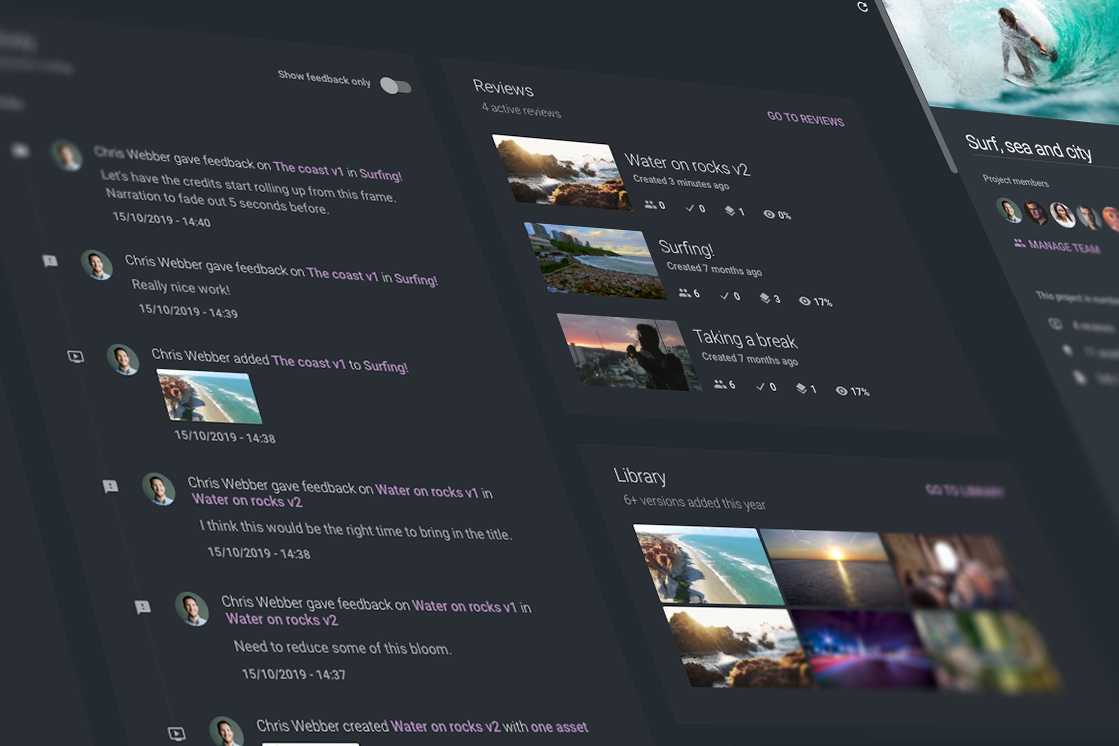
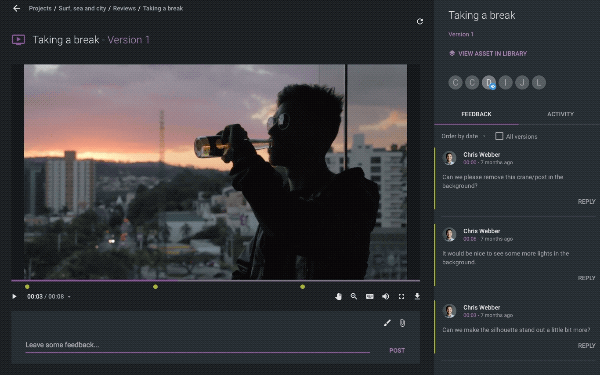
Attach files to clarify your feedback
Add even more clarity to your comments by adding an attachment. Your attachment could be reference material, a PDF containing client insight, or a photo of some doodles you made while thinking about the project the night before. Whatever it is, it’s easy for everyone to see.
Use different brush sizes for clarity
Choose to go in with the sledgehammer or the scalpel: you can change your brush size to create finer annotations or go large for really “broad-stroke” markups. Whatever your feedback, it’s easier to convey it with a greater range of brush sizes.
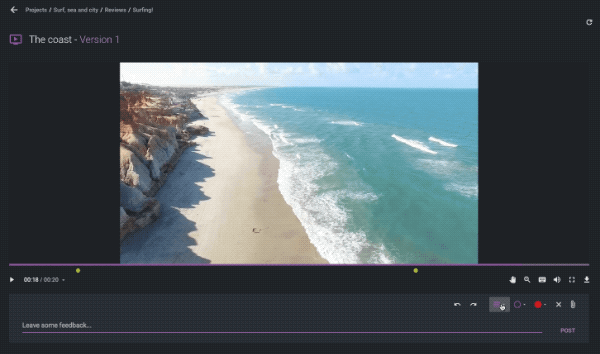
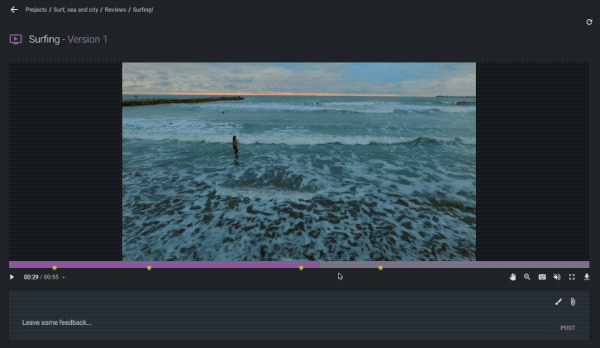
Set loop-in and -out points
Focus on specific sections of your media using in-and-out loop points. Just hit “I” and “O” to quickly set your loop points; your video will cycle through those timecode locations. This way, you can give extra focus to the section that needs work.
View keyboard shortcuts
ftrack Review has a whole bunch of keyboard shortcuts that will increase your efficiency with the platform. We’ve made it easier to access and view them right from the toolbar. Master these hotkeys, and you’ll be zooming around the UI in no time.
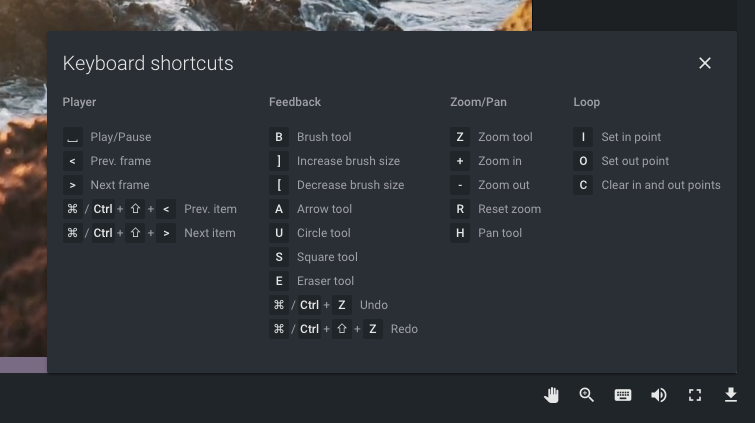

Spanish and Japanese localization
Creativity is universal; the languages we speak are not. We’ve localized ftrack Review for Spanish- and Japanese-speaking countries, making it easier for teams in these locations to communicate ideas about the work that they create.

Mattias Lagergren
Product Manager, ftrack
“Redesigning the ftrack Review project home was important for us; we wanted to make it as easy as possible for our customers to understand project status and dive right into their next review. ftrack Review’s new UI tools, the ability to add attachments to feedback, and the introduction of loop in/out points were also much-requested features. We’re excited to bring them to our users across the world.”
More from the blog

Enhanced performance in ftrack Studio: Fine-tuning for speed, reliability, and security
Chris McMahon | API, Developer, New features, Product, Productivity, Studio | No Comments
Backlight and the Visual Effects Society forge a partnership for the VES Awards judging process
Kelly Messori | Case Study | No Comments
Presenting the new sidebar: Enhancing project navigation in ftrack Studio
Chris McMahon | New features, Product, Release, Studio | No Comments
Achieving Better Feedback Cycles and Faster Nuke Workflows at D-Facto Motion Studio
Kelly Messori | Case Study, Studio | No Comments
Making the switch: The transition to cineSync 5
Mahey | Announcements, cineSync, News, Product | No Comments
Supporting Your Studio: Free ftrack Studio Training and Office Hours from Backlight
Kelly Messori | News | No Comments
What’s new in cineSync – a deeper iconik integration, laser tool, OTIOZ support, and more
Chris McMahon | cineSync, New features, Product, Release | No Comments