When teams create together, you want to do whatever you can to keep the collaboration timely and efficient. This iconik update includes a lot of new features that will enhance and speed up your media management tasks.
See what’s new!
Asset Relations
In order to empower entire organizations to have the greatest ROI on their media, iconik presents media in a complete and holistic way. Now, iconik has a new way to show this through asset relations. Assets can be related in a few different ways:
- Duplicate: Shows that an asset is a duplicate of another asset.
- Parent/Child: A relationship where one asset is the parent to another asset.
- Product of/Source for: A relationship where one asset has been produced by using another asset.
- Promo of/Promo for: A relationship where one asset is considered a promo for another asset.
- Sibling: A sibling relationship between two or more assets.
- Used In/Use: Where one asset uses another - such as a video asset being used in an NLE project.
- Component Of/Components: Where one asset is used as part of another asset.
- Custom Types: It is possible for administrators to create custom relationship types.
Did you get that? You can define custom relations in iconik. 😄
Once iconik users see the relationships around their content, it will allow them to see all related assets at once and navigate between them much faster.
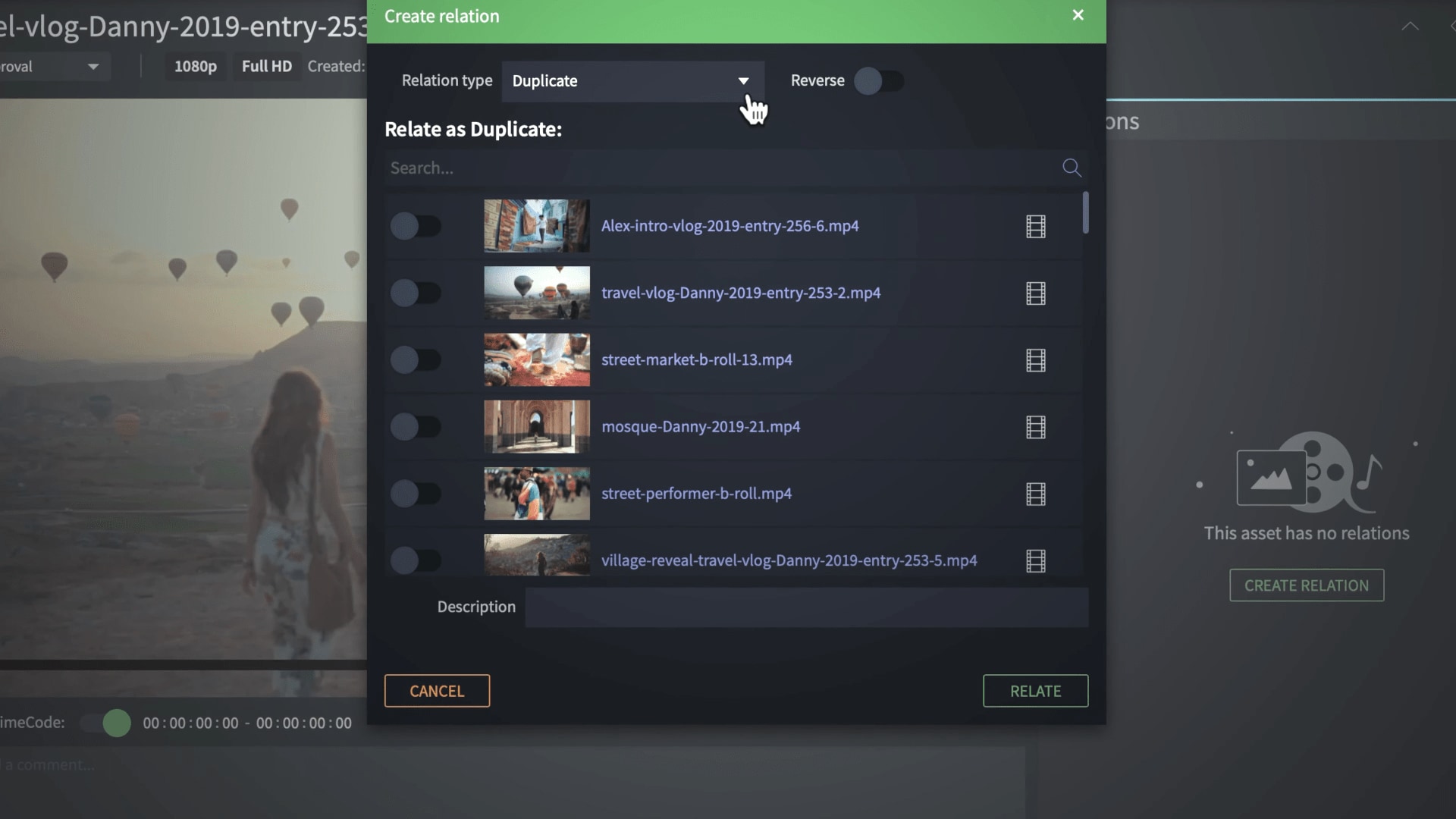
New bulk actions
Bulk actions have always served to save time. Now there are more ways to work fast.
- Transfer Assets from Collections or Saved Searches
- Archive/Restore Assets from Collections or Saved Searches
- Update ACLs on assets in a Saved Search
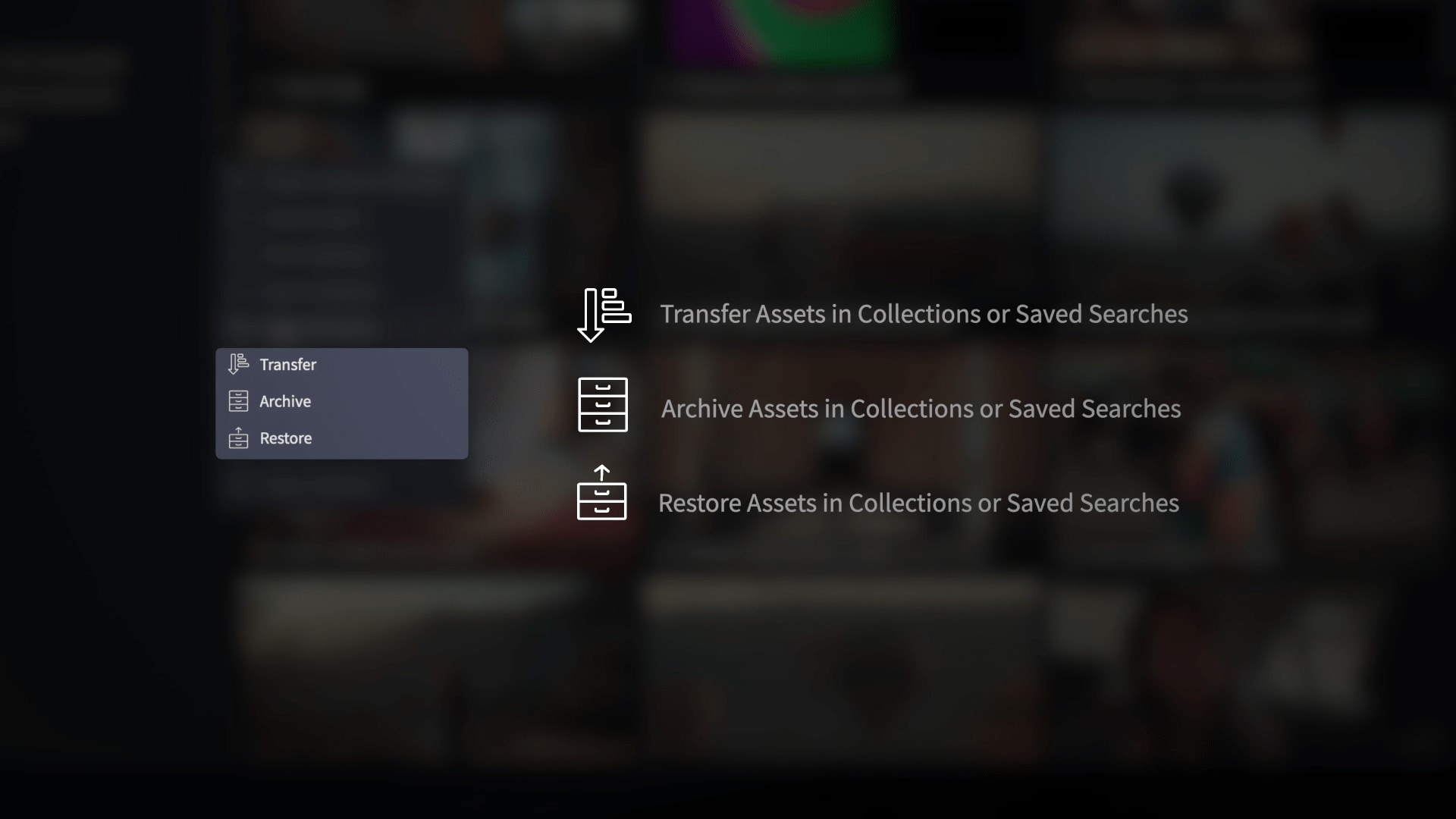
This leads us to the next new feature…
Bulk Add/Remove Metadata Tags
This allows users to edit metadata for multiple assets by adding, removing, updating tags without overwriting the existing tags.
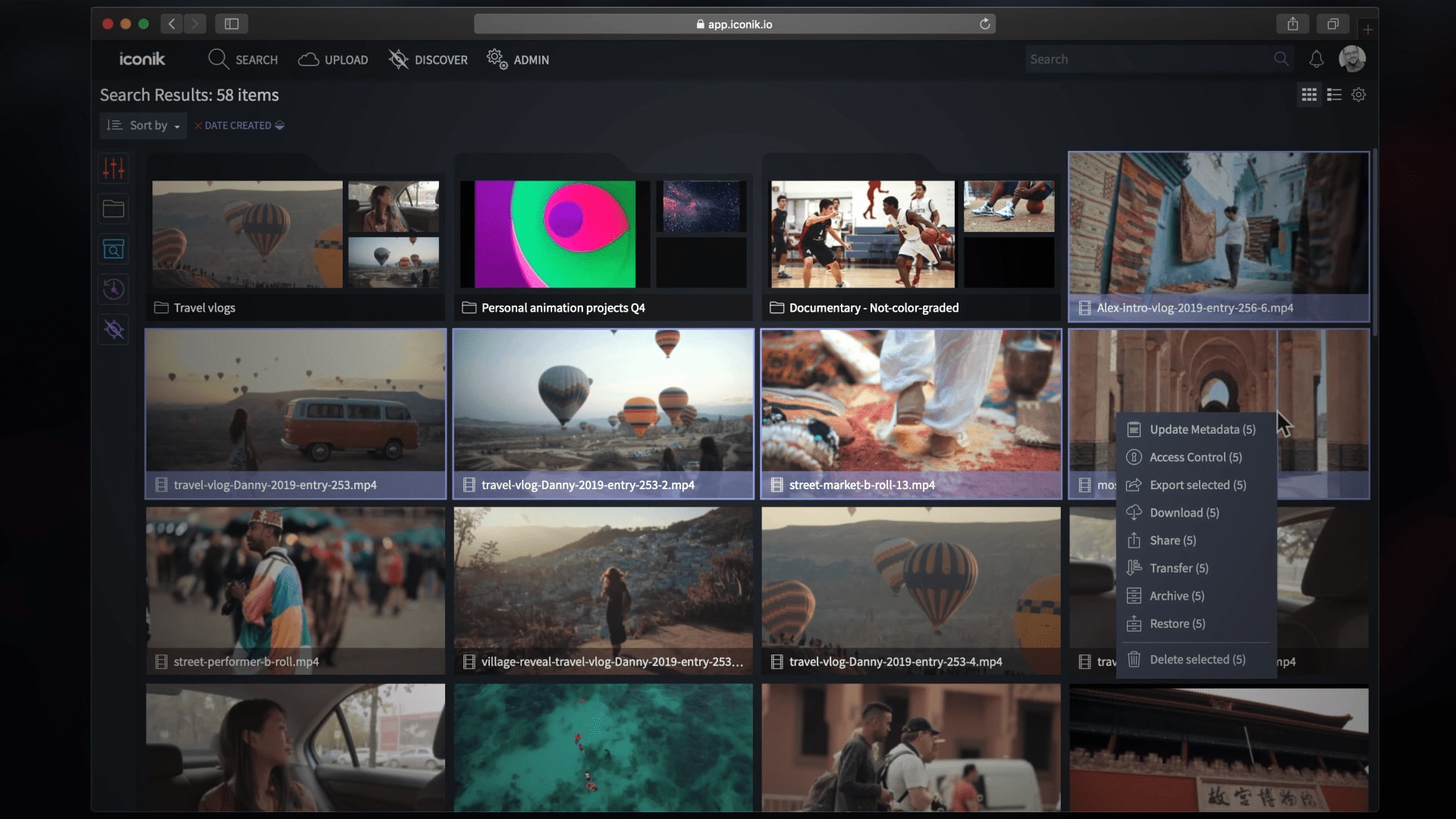
Tag Auto-complete
Now when you add metadata tags, existing tags will be presented to auto-complete your entry.
Project Management Tab for Premiere Pro Panel
The iconik panel in Adobe Premiere Pro supports storing the project file in iconik. This can help when sharing a project between different users, or for archiving the project file itself. Now, the panel has a Project tab. This tab has functionality for management of the project, sequences and the files used in a project.
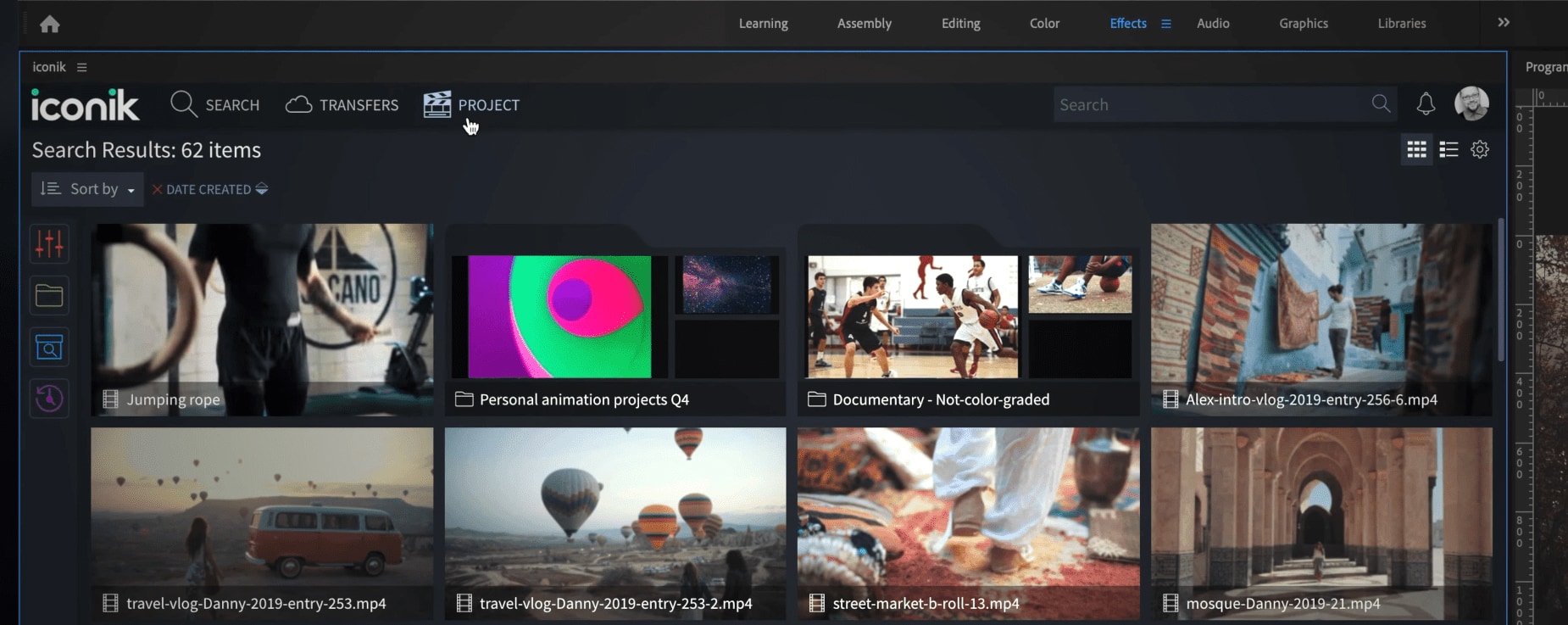
Some other features that have been added are:
- The ability to copy collection trees
- A new date picker component
- New support for relative dates in saved searches
- Updated pods design for collections
- Updated pods for unknown media types
- Credit card payments are available directly from the billing page
- The Adobe Premiere Pro panel
- Creates asset relationships
- New File and Sequence management capabilities
- Many performance improvements
- A new backend data model to support asset versioning in preparation for the upcoming versioning feature that will be included in the next release.
Want to See More?
There are more details about this update on our release notes page.
Give iconik a try
Schedule a personalized iconik demo with one of our experts and start your free trial today.
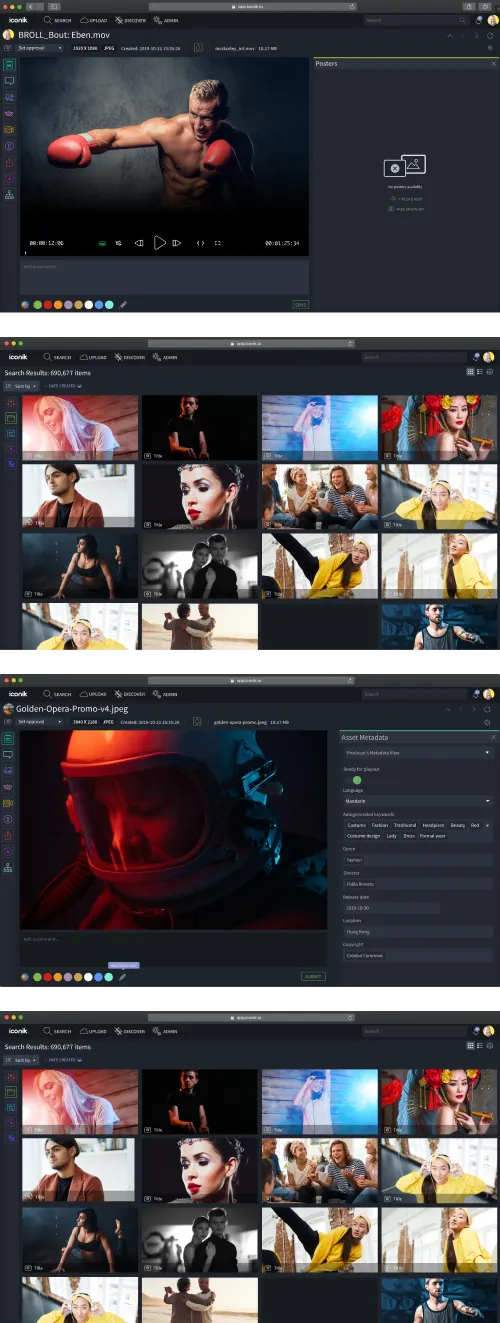

Take the MAM Diagnostic Quiz
Need better media management?
Get tailored results to see where your biggest wins with iconik would be.
-Mar-05-2024-07-18-15-7861-PM-Mar-05-2024-09-43-26-2324-PM.png)