In today’s fast-paced media landscape, efficiency and collaboration are everything. By combining Iconik’s powerful media management and review tools with Zype’s robust video distribution and monetization platform, teams can move seamlessly from creative approval to consumer delivery—without ever breaking their workflow. The result is a fully connected, cloud-based media ecosystem that eliminates silos, accelerates time-to-market, and turns content libraries into direct-to-consumer (D2C) revenue opportunities.
Why Iconik + Zype Work So Well Together
What is Iconik
What is Zype
Why Iconik + Zype Work So Well Together
What Iconik Offers (Collaboration & Review & Approval)
What Zype Offers (Streaming / D2C Platform)
How Iconik → Zype Workflow for D2C Distribution Works
End‑to‑End Workflow (Swimlane / Sequence)
Example Scenario: From Production to Live D2C
Key Considerations / Best-Practices for D2C via Iconik → Zype
Metadata & Taxonomy
Version Control & Review
Storage & Encoding Workflows
Automation / Workflow Triggers
D2C Delivery & Monetization Strategy
Governance, Rights & Security
Monitoring, Analytics & Feedback Loop
Why Iconik + Zype Work So Well Together
-
You keep your media supply chain streamlined: Iconik handles the asset management, collaboration and review; Zype handles the publishing/distribution.
-
You eliminate silos: metadata, asset versions, review comments stay attached in Iconik up to distribution point, reducing work duplication.
-
Hybrid storage flexibility: assets wherever they are (cloud or on-prem) can still feed into D2C.
-
You get quicker time-to-market for content: once reviewed/approved in Iconik, you push to Zype and go live.
-
You get more revenue potential: by turning your media library (managed in Iconik) into D2C offerings via Zype.
What is Iconik?
Iconik is a cloud-based media management and collaboration platform that lets teams organize, search, review, and distribute video and creative assets from anywhere. It connects to both cloud and on-prem storage, making it ideal for hybrid workflows that need centralized access and scalable media collaboration.
What is Zype?
Zype is a video content management and distribution platform designed for publishers and media companies to manage, monetize, and deliver video across web, mobile, OTT, and social platforms. It provides tools for content ingestion, metadata management, monetization (AVOD, SVOD, TVOD), playout, and analytics through a powerful API-driven infrastructure.
Why Iconik + Zype Work So Well Together
End-to-End Media Workflow
-
Iconik handles collaboration, review, and asset management — from raw footage to approved masters.
-
Zype takes those approved assets and provides distribution, monetization, and audience engagement across all digital platforms (OTT, web, mobile, FAST).
-
Together, they form a complete creation-to-consumption pipeline — from creative approval to consumer delivery.
What Iconik Offers (Collaboration & Review Approval)
Here are some key features iconik enables for customers (that are related to this flow):
-
Iconik provides a single place to store, review, approve, and manage media assets — all feedback, version history, comments stay attached.
-
High-quality review tools: native playback of high-resolution formats, frame-perfect precision, live synchronized review sessions (multiple people, same frame) across devices (desktop, mobile) with annotation, comments.
-
Secure sharing & access control: granular permissions, control who sees/edits/downloads what.
-
Proxy workflows: working with lower-res versions for fast collaboration, while originals stay where they are.
-
Hybrid cloud / “bring your own storage”: assets can live on-premises or in cloud, and Iconik indexes them for discovery.
-
Metadata, search, AI-powered tagging, making assets discoverable.
-
API-first development / webhooks / automation: you can build custom integrations, automations, connect with third-party systems.
Review & Collaboration Video
For more information or to watch a detailed video for the Iconik services mentioned above, here are some links for you to leverage:
- Collaboration & Review | Iconik
- Iconik Academy 10: Review and Collaborate - Version Control and Feedback in Iconik
What Zype Offers (Streaming / D2C Platform)
-
A full-stack video publishing platform supporting both on-demand and live/linear streaming across web, mobile, connected TV (CTV) and OTT environments.
-
A centralized CMS & content management hub — manage video libraries, metadata, playlists, categories, ingestion via MRSS or API, search and filters in one place.
-
Audience / consumer management tools (CRM) — authentication, entitlements, paywalls, subscriptions, transactional/rental models, permissions across devices.
-
Encoding, packaging and delivery infrastructure — multi-rendition encoding, adaptive bitrate streaming, multi-CDN support for global scale and quality of service.
-
Monetization flexibility — supports AVOD (ad-supported), SVOD (subscription), TVOD (transactional), rentals, hybrid models; integrates with ad insertion and payment processors.
-
API-first and extensible architecture — strong developer tooling, webhooks, custom integrations into existing ecosystems, automation of workflows.
-
App and channel building support — build branded streaming apps with no-/low-code tools (via Zype Apps Creator), create digital linear channels (via Zype Playout), deliver to multiple endpoints.
-
Analytics and insights — track viewer behaviour, device/platform usage, performance metrics, quality of experience (QoE), helping optimization of content & delivery.
-
Enterprise-grade live/linear playout capabilities — schedule programming, create 24/7 channels, build FAST (Free Ad-Supported TV) channels, manage ad blocks and programming timelines.
To learn more please visit: www.zype.com.
How Iconik → Zype Workflow for D2C Distribution Works
Once integrated, content can flow from Iconik into Zype so you can go direct to consumer via web, mobile, OTT/CTV, etc.
Key (high-level) steps:
-
Ingest / manage content & metadata in iconik
-
Push content from Iconik into Zype post Review & Approval
-
In Zype: distribute, monetize, deliver to D2C via CMS, Applications, FAST
End‑to‑End Workflow (Swimlane / Sequence)
Lanes:
-
Editorial / Producers (content, approvals)
-
Post / Media Ops (masters, QC, transcodes)
-
Iconik (MAM, review, metadata, webhooks)
-
Integration Layer (APIs, transforms, storage moves)
-
Zype (CMS, monetization, apps, analytics)
Example Scenario: From Production to Live D2C
Here’s a hypothetical scenario of how a content team might use this workflow:
-
A documentary production wraps. The final master is uploaded to Iconik.
-
The team uses Iconik to review the final cut: annotate, comment, version 1, version 2, final approved.
-
Metadata: Title = “Behind the Scenes of X”, Description = “Behind the Scenes of X Description”, Language = “English”, Tagline, Description.
-
Asset placed into Iconik collection “D2C Ready” which is linked to Zype via the integration.
-
The asset syncs to Zype automatically. The Iconik metadata maps to Zype fields: Title, Description, Language, etc. Ad timing markers (if any) also flow.
-
In Zype: Asset is now part of the CMS. It’s added to playlist “New Documentaries” and set up for SVOD (subscription) and AVOD hybrid model. It’s scheduled to go live across the web site, mobile apps (iOS, Android), and a smart TV app built via Zype Apps Creator.
-
The D2C portal launches; viewers subscribe or watch ad-supported; analytics feed back user behavior.
-
Bonus: The content team uses those analytics to tag the asset in Iconik for future marketing (e.g., “High Engagement”) and repurpose clips for social media, using Iconik’s sharing/review tools.
Key Considerations / Best-Practices for D2C via Iconik → Zype
Metadata & Taxonomy
-
Ensure your asset metadata in Iconik is robust and consistent: titles, descriptions, genres/categories, rights/multiple uses. Good metadata means better distribution and discoverability in the D2C layer.
-
Map metadata properly: In the integration you’ll map Iconik fields to Zype’s CMS fields. Decide upfront on naming conventions, mandatory fields, metadata completeness. If you don’t, you risk inconsistent data in Zype.
-
Rights and licensing info: For D2C you’ll often need to show rights, usage windows, territories. Ensure Iconik metadata includes this or build it in.
-
Ad-timing / markers: If you’ll monetize with ads (or insert promos), make sure you’re using Iconik’s in/out markers and mapping those over to Zype.
Version Control & Review
-
Use Iconik’s review & approval workflows to ensure only “final approved” assets are tagged for distribution. Iconik’s version control ensures older drafts are not accidentally pushed.
-
Label your collections clearly: e.g., “Ready for D2C” vs “Draft”. This avoids accidental pushes of unapproved content.
Storage & Encoding Workflows
-
Verify preferred storage: Zype integration supports cloud-native storage (AWS S3, Azure, Google Cloud). Ensure your Iconik storage strategy aligns.
-
Encoding/transcoding: Zype will likely perform encoding for delivery (multi-renditions, adaptive bitrate). Make sure your master asset in Iconik meets your codec/format standards or agree on process for encoding by Zype.
-
Asset location / bandwidth / cost: If your original assets are on-prem, check network/ingest cost/time to move or make proxies available. Iconik’s hybrid setup helps but still plan throughput.
Automation / Workflow Triggers
-
Leverage Iconik’s API / webhooks: you can automate when an asset is moved into a Zype-linked collection, trigger metadata sync, notifications, etc.
-
Automate playlist or category assignment in Zype based on Iconik metadata: e.g., if asset tag “Kids” then playlist “Kids Channel”.
-
Monitoring & error handling: Build in checks for failed syncs, missing metadata, or rights issues before distribution.
D2C Delivery & Monetization Strategy
-
Define your D2C platforms: web site, mobile apps, smart TVs, connected devices. Zype supports OTT/CTV/FAST.
-
Monetization model: Determine if you’ll do subscription (SVOD), ad-supported (AVOD), video-on-demand (TVOD), or a hybrid. Your metadata in Iconik/Zype must support this.
-
User and audience data: Use Zype’s CRM/analytics to understand consumption, feedback. Feed that back into your asset strategy (via Iconik metadata or asset pipeline).
-
Content scheduling & playlist generation: For D2C channels, often you have scheduled or curated content. Use playlist/category data from Iconik → Zype to seed those.
-
Brand experience: Make sure your delivery layer (using Zype) reflects your brand, user experience, UI/UX standards. The backend flows matter, but front-end matters for audience uptake.
Governance, Rights & Security
-
Access control: Iconik’s ACLs help control who can view/edit assets. Ensure that only approved people push content for D2C.
-
Licensing/rights compliance: For D2C you must ensure you have rights for territory, timeframe, device, etc.
-
Secure storage & delivery: Both iconik and Zype will meet your security/compliance needs (e.g., GDPR, etc).
Monitoring, Analytics & Feedback Loop
-
Track asset performance (via Zype) and feed metadata updates/retirements back to Iconik.
-
Use search/discovery metrics in Iconik to understand which assets are being reused, or under-utilised.
-
Use metadata tagging to improve discoverability and eventually audience engagement.
Screenshots/Examples
Remote teams and collaborators can take advantage of Iconik to create and enhance content with limited to no need to download full high-quality content locally for editing. Additionally, teams using Adobe Premiere for editorial operations can render their final content (sequences) that are ready for publishing back into Iconik to be sent to Zype to make available to your audiences.
Iconik
Review and Approval and Time-based Comments
![]()
The above showcases a comment made by Scott Cliburn at a specific point in the video where Scott suggests adding a QR Code. The changes are sent to Scott and Steven for approval.
Adobe
Iconik is rendered inside of Adobe Premiere by downloading the Iconik extension.
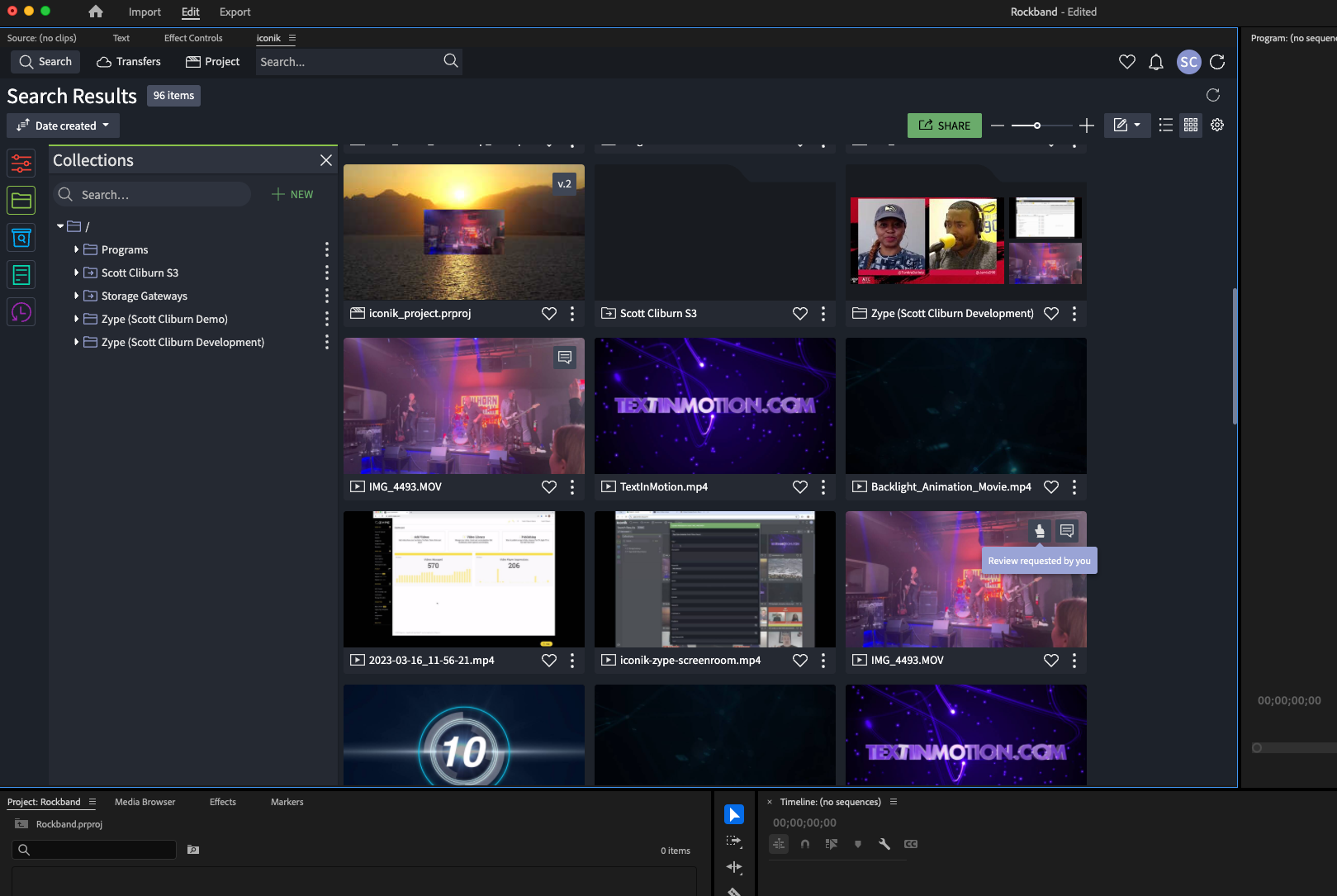
The following showcases the ability to edit a Proxy file within Adobe Premiere as opposed to the full asset. Changes to a proxy can be applied to the Mezzanine.
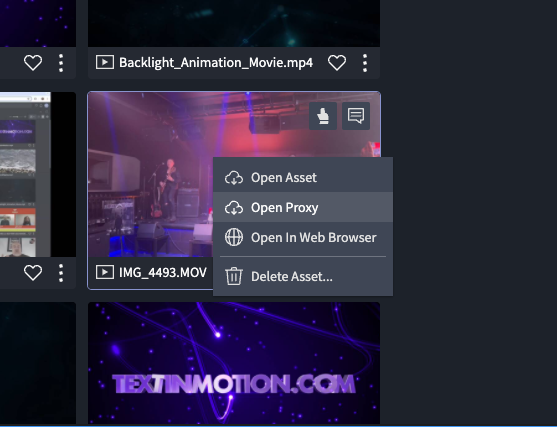
The following 2 screenshots reveal the Time-based comments on the Premiere timeline. These were added in Iconik a few screenshots above.
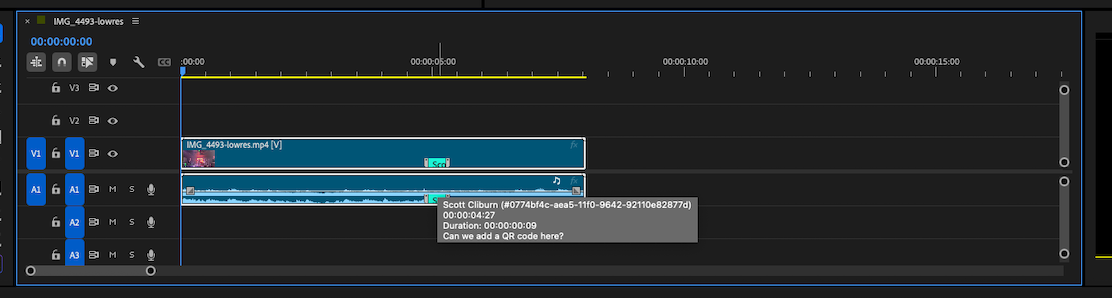
An alternate view inside of Premiere
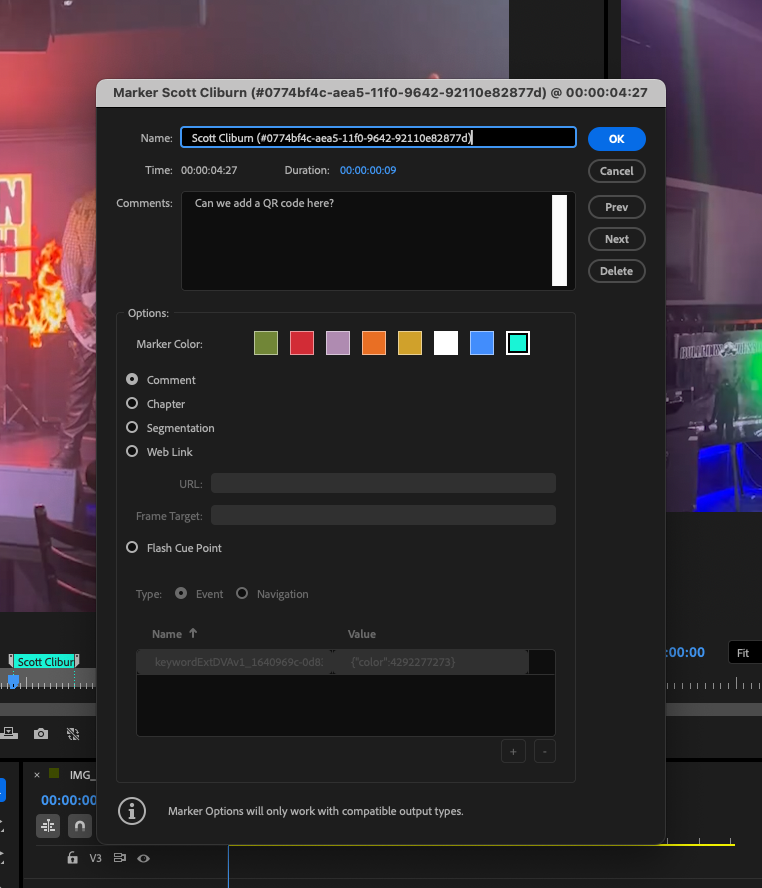
Moving content into Zype is as simple as dragging content into a Collection. This can be done via the Iconik Dashboard, using the Iconik API or directly from within Adobe Premiere.
Collections in Iconik can be mapped to a Zype Streaming account. Multiple Zype accounts can be mapped to a single Iconik instance/domain.
The screenshot below showcases moving content to Zype from within the Iconik extension in Adobe Premiere.
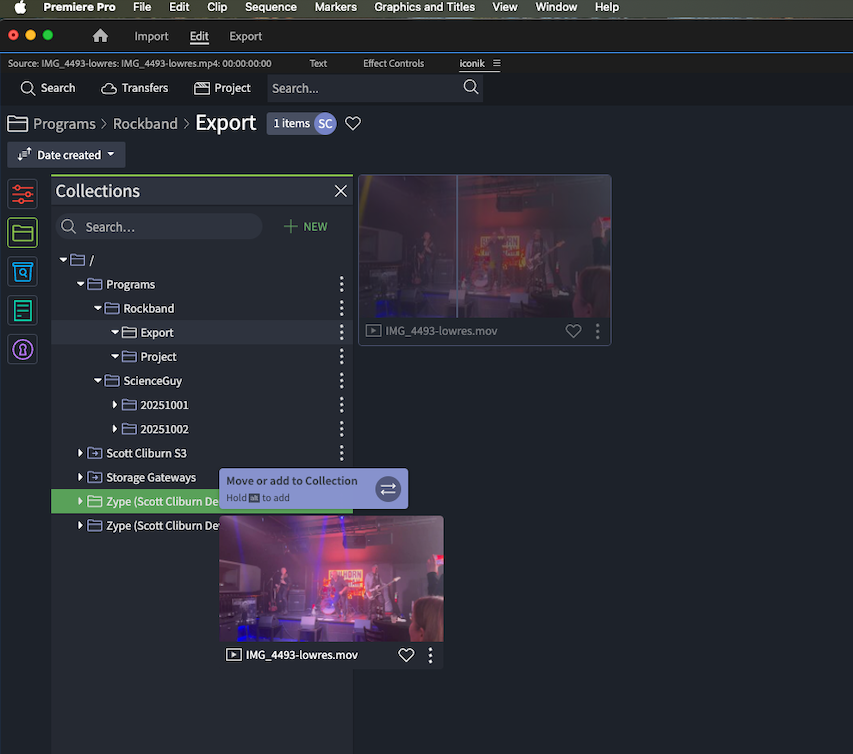
Zype
The file is sent to Zype for transcoding and delivery. Metadata can be set directly in Iconik or post transfer to Zype.
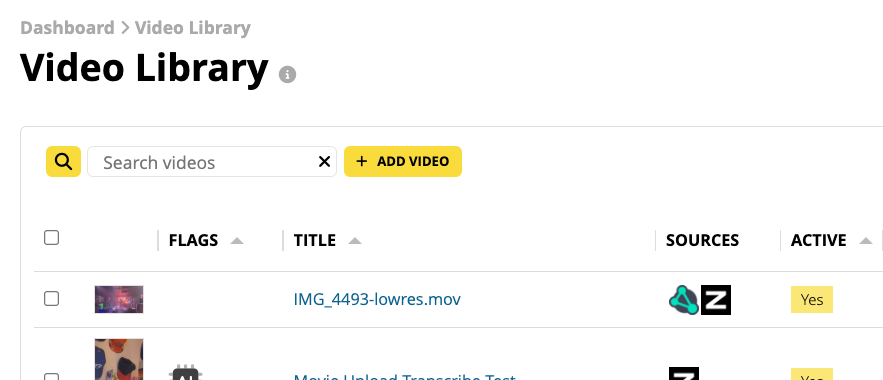
Below is the final video in Zype, Transcoded, CDN powered and streamed using a commercial web player that is accessible globally, ready to be published on your website, mobile app, or OTT experience.

Closing the Loop
By combining Iconik's collaborative review and approval workflows with Zype's robust distribution and monetization tools, teams can bridge the final gap between creative and consumer.
Once assets are approved in Iconik, they're instantly ready for distribution through Zype, ensuring content moves efficiently from production to playback without duplicate effort or lost context.
Together, Iconik and Zype create a unified, cloud-based ecosystem that helps media teams accelerate delivery, maintain quality, and maximize the value of every asset across D2C platforms.
Keep your content moving — from production to playback. Get a demo of Zype to see how modern media workflows simplify delivery and monetization.