Videos have become an integral part of modern businesses. Whether you want to show product features or narrate your brand's story, videos are the most powerful medium. They also come in handy to convey complex information in an engaging yet simple format.
According to a 2025 report by Wyzowl, nearly 89% of businesses harness the power of videos as a marketing tool. Also, a whopping 95% of marketers consider videos an important part of their strategies.
 Image via Wyzowl
Image via Wyzowl
It's also worth noting that the worldwide digital video content market is projected to grow at a CAGR of 10.37% between 2025 and 2033. It'll be worth more than $574 billion in 2033.
These figures highlight the growing prevalence of digital video content on the internet. As digital video production becomes more affordable, organizations will increasingly rely on it to connect with consumers and drive revenue. Also, they'll use it for internal communications and training.
But how do you store and manage all the videos you make?
That's where a video content management system (CMS) steps into the picture. The right video CMS will boost the discoverability of your videos and even help you monetize them.
This guide will dive deeper into various use cases of a video CMS and the factors you should consider before choosing one. But first, it will go over what a video CMS is and how it can help your business.
What's a Video Content Management System (CMS)?
If you've created or managed a website, you'll be familiar with CMS platforms like WordPress and HubSpot CMS. They provide a platform to organize your content assets, such as pictures, graphics, audio clips, and so on. But these platforms aren't designed to host data-heavy video files.
A video CMS is a purpose-built platform that helps organizations store and manage digital videos. Think of it as a central repository where you can import or upload your video assets and access them as and when required.
But a video CMS offers more than just a place to organize your videos. It can help you control access to different videos and enhance their quality.
It also allows you to add metadata to each file, thus making it easier to search and find suitable videos in the future. It's particularly helpful for organizations that regularly create a plethora of video content.
Moreover, you can use a video CMS to encode and transcode video files and improve their quality. That, in turn, ensures you can easily embed your videos on a website or over-the-top (OTT) app or distribute them to different devices and browsers.
Who Needs a Video CMS?
It's easy to assume that video CMS platforms are only essential to content publishers, media houses, or OTT service providers. Of course, such businesses need a video CMS to optimize workflows and improve efficiency. But the use of video CMS platforms isn't restricted to them.
Whether your business uses videos for internal training or marketing, you need a video CMS to manage your assets. Any other solution you use to organize videos won't be as efficient.
Examples of Video CMS
The simplest example of a video CMS is YouTube Studio's Content Manager. It lets content creators organize their content assets on different YouTube channels. You can also manage video uploads and monitor your assets for copyright violations.
However, if you want to maximize your video assets' return on investment (ROI), a solution like YouTube Content Manager isn't enough. Instead, you need a comprehensive cloud-based platform that can provide a broad spectrum of features that make importing and organizing video assets easier.
The video CMS market is expected to grow at a CAGR of 9.1% between 2024 and 2031. And that means you'll likely be spoilt for choice when looking for the right platform for your business. This makes it essential to know how to choose the correct one for you.
Why Use a Video CMS?
Before we answer this, let's first dig deeper into what happens when you don't use a video CMS. In its absence, you'll likely store videos on on-premise servers.
This might seem like an effective solution. But storing multiple data-heavy video files requires many resources and physical space. You also need skilled IT professionals to maintain those servers. And as your database grows, you'll need to augment the capacity of your on-premise servers regularly. That, in turn, will increase costs.
The only way of overcoming these issues is to use a cloud-based video CMS.
What are the pros of using such cloud-based solutions?
Data Security
Such platforms automatically back up your data and use robust security protocols to protect it from cyberattacks. They even have extensive disaster recovery plans to ensure you never lose access to your video assets.
Better Teamwork
They make it easier for team members to collaborate and create videos from different locations. For instance, an editor can upload the rough cut of a video and share it with other team members for feedback. Or, they can upload the final cut for the sound designer to start working on the audio.
Improves Streaming
A cloud-based video CMS is particularly essential if you want your audience to be able to stream your videos, making it ideal for OTT platforms.
And that's not all.
The CMS also simplifies distributing videos to multiple endpoints, including third-party streaming platforms and connected TV (CTV) devices. It's just as easy to embed videos into a website or an app.
Now that you're familiar with the benefits of a video CMS, you must be eager to start using one. But before doing that, let's explore different situations where a video CMS comes in handy.
When to Use a Video CMS
As discussed earlier, the use of video CMS isn't restricted to media houses, OTT platforms, or content creators. You can use it to organize your content library and streamline distribution, even if you use video for employee training or digital marketing.
But what situations necessitate the need for a video CMS? Here are a few:
Organize Your Content
Whether creating videos for entertainment, marketing, or training, it's only a matter of time before your content library becomes unmanageable.
Of course, you can use external hard drives and cloud storage solutions to store videos. But it'll be painstakingly difficult and time-consuming to find the right videos when you want them.
Imagine scrolling through multiple folders on Google Drive or plugging in different hard drives to locate a single training video. Who has that kind of spare time in today's fast-moving world?
That's where a cloud-based video CMS can come to your rescue. It provides you with an easily accessible platform to import and upload videos. But it's more than just a centralized content repository.
The right video CMS helps add metadata and tags to videos, making it easier to group them into categories and reusable playlists. That, in turn, simplifies the process of locating individual files from hundreds or thousands of videos. All you'd have to do is search using the video's name or tags.
You can use a CMS to create video playlists related to certain themes, like content genres, trending videos, or featured actors or directors, for example. Also, you can automate processes like adding new videos to playlists and sending new content to multiple endpoints by setting up automated workflows. Ultimately, it becomes easier to deliver engaging content to the right audience on time, thus enhancing the viewing experience.
Enhance Video Quality
If you want to create a seamless viewing experience across all endpoints, using a video CMS is a must. The best video CMS solutions provide robust tools to encode and transcode videos. That makes them ideal for situations where you need to modify video resolutions or bitrates for different endpoints.
It saves you the trouble of using different video encoding and transcoding tools. Instead, you can specify the endpoints where you want to deliver your videos and let the video CMS work its magic. This improves the viewing experience across various devices and platforms.
Skyrocket Video Views
When you invest your effort and time to create a high-quality video, you want it to grab the maximum eyeballs. A video CMS can help you achieve that.
A video CMS simplifies the distribution process irrespective of the use case, such as embedding videos on your website or adding them to your OTT app.
It's worth noting that video distribution isn't restricted to your owned and operated website or streaming app. A video CMS is essential to extend your video workflow and deliver content to third-party OTT platforms. You can use a video CMS with a playout solution to deliver linear FAST channels to streaming services such as the Roku Channel or automatically manage playlists delivered to third-party hosted apps on platforms like Apple TV.
You can even share videos on your social media profiles or add them to your email newsletter. These features ensure that your videos get the traction they deserve.
In addition, when you use a video CMS to transcode your videos into different bitrates for varied endpoints, you create a better streaming experience for your users. This can further bolster your video views.
Reduce Post-Production Video Costs
If you're looking for ways to minimize the cost, effort, and time involved in video production, a video CMS can be your best investment.
While you'd still have to do the video shooting as you would regularly do, a video CMS will simplify various tasks in the post-production stage by adding video metadata.
You can use this metadata to transcribe videos and add captions or subtitles. Adding tags, descriptions, and thumbnails to your videos is also easier using a CMS.
That's not all.
You also get the freedom to access video files using any device from any location. That means editors, graphic designers, sound engineers, and other team members can work remotely according to their convenience. Additionally, they can collaborate with ease, even if they're not present in the office.
It can be instrumental in improving their efficiency and productivity, thus driving video production costs further down.
Control Access to Videos
Irrespective of your use case for videos, you don't want everyone to have access to your videos. For instance, if you're building an OTT platform, you'd want to restrict premium content to paid subscribers.
Similarly, if you use videos for internal training, you'd have specific training modules for each department. You may not want people from marketing and sales to have access to modules meant for HR. Or you might want to prevent new recruits from accessing certain videos.
A professional video CMS meets all these needs by providing strict privacy controls. It uses encryption, IP restriction, URL tokenization, watermarking, and other techniques to help you control access to your videos.
You can grant/revoke access based on a user's profile or role in your company. Many CMS solutions also offer geoblocking features, meaning you can restrict access based on a user's geographic location.
All you have to do is select the locations where you want your content to be available. Your video CMS will handle the rest. It's particularly helpful to avoid legal hassles related to licensing and copyright infringement. It even comes in handy for OTT service providers who want to break into specific local markets.
Geoblocking, in particular, is used by numerous OTT platforms, like Netflix or Amazon Prime Video. Users with a subscription to a particular location may not be able to access content from another location altogether.
Track Video Consumption
Creating stunning videos and sharing them on your website, social media platforms, and third-party OTT apps isn't enough. If you want to maximize the ROI of your videos, you must monitor how your videos are being viewed.
A video CMS provides in-depth analytics about user behavior and video consumption. You can use that data to identify top-performing content. You'll also get an idea of other aspects, including:
- When your audience is most likely to watch videos
- How long do they watch your content
- Whether they prefer specific video types/genres
- Demographic parameters, such as age group, location, device, etc.
Such granular data can go a long way to help you improve your content strategy and optimize the viewing experience.
It's now time for us to delve into the essential features of a video CMS to help you choose the right fit for your business.
How to Choose a Video CMS
The global Enterprise Video CMS market is projected to be worth $35.99 billion by 2033, growing at a CAGR of 9.1%. So, it's likely that the sheer number of available options can be overwhelming.
But keep in mind that all video CMS solutions aren't created equal. While some offer excellent automation capabilities, they might lack essential security features to protect your content. Others might fall short on organization and distribution functionalities despite implementing advanced security measures.
How do you choose the right CMS for your business in a cluttered market?
There's no shortcut formula for that. Instead, you'll have to carefully assess your business needs and goals to choose a solution that fits the bill. It's up to you to ensure the video CMS you select offers the maximum value.
What Features to Look for in a Video CMS
The right video CMS is the one that meets all your requirements while still being affordable. Consider the following features when evaluating different CMS platforms:
Cost-Effective Video Cloud Storage
Cloud storage is a must for any video CMS. It makes your videos accessible from different devices and locations.
Typically, cloud-based video CMS solutions offer the following types of cloud storage:
- Public - Your content is stored on publicly-accessible remote servers.
- Private - The content is stored on private, internal servers, making it more secure. However, you may not be able to access files from different locations.
- Hybrid - It combines the best of public and private cloud storage.
Irrespective of the type of cloud storage you select, make sure the platform offers routine automatic backups. Also, check whether it synchronizes files with their local copies to ensure everyone can access the latest versions.
While you're at it, check if the platform offers tiered pricing plans. That way, you can start with a more affordable option and move to a higher pricing plan as your business grows.
Streamlined Workflow
The best video CMS solutions provide you with a range of tools to streamline processes, such as:
- Importing and uploading video files
- Encoding and transcoding videos
- Distributing videos to different endpoints
While analyzing different options, consider how easy it would be to import existing videos from YouTube or Vimeo. Modern CMS platforms can automatically import new videos from your YouTube channel. They even let you configure MRSS (Media RSS) feeds to automatically add videos from other sources.
Moreover, the platform should offer built-in encoding and transcoding capabilities, which can be instrumental in facilitating frictionless video distribution. The last thing you want is to look for third-party tools for such tasks.
It should be just as easy to distribute videos to different endpoints. Many new platforms automatically sync your playlists on various endpoints when uploading new videos. They even let you sort playlists in different orders before presenting them to viewers.
Additionally, it's a good idea to check whether the platform provides webhooks to build custom automated workflows. With webhooks, you can notify users whenever you publish new videos or even send a welcome email to new users.
Organization and Tagging Capabilities
Any standard video CMS will let you add a variety of metadata to video files. Most platforms support the following types of metadata:
- Descriptive metadata - Includes information like video title, description, creator, and file name. It's what makes your videos searchable.
- Administrative metadata - Comprises a video's technical video details, such as resolution, bitrate, and unique identifiers. It facilitates video resource management.
- Structural metadata - Includes sections, chapters, indexes, and other information that establish a video's relationship with other content. It's what helps OTT apps keep track of what episodes a user has watched.
The video CMS platform you select should help you implement a well-defined metadata strategy to curate and organize videos. Ensure it lets you add tags to videos and group content based on genre, creator, language, etc.
Also, check whether the platform lets you add custom metadata. This will help you organize content into reusable playlists and enhance the viewing experience.
Finally, see if it offers advanced filtering tools to sort videos in a playlist, as that could make your content more presentable.
Multi-Platform Support
The use of a video CMS isn't restricted to storage and organization. The right platform lets you deliver your content to multiple endpoints as easily.
Typically, you'll want to publish livestreams or videos on your website, branded OTT app, or social media platforms. Alternatively, you might want to distribute your content to third-party OTT platforms and CTV devices. You may also want to deliver your content to a service providing FAST channels, such as Pluto TV, IMDb TV, and Samsung TV+.
The video CMS you select should be compatible with all these endpoints. That underscores the need to check whether it automatically encodes/transcodes and adds videos to playlists built for different endpoints.
Strong Privacy Controls
The threat of cyberattacks is rising, costing companies thousands of dollars, if not more. The global annual cost of cyberattacks is estimated to be $10.5 trillion. And your business isn't immune to such attacks.
How do you protect your videos in such circumstances?
The key is to find a video CMS designed to prevent unauthorized access to your videos. Make sure it comes with rock-solid security features, such as:
- AES encryption
- Password protection
- IP restriction
- Domain restriction
- Watermarking
- User-agent restriction
The best video CMS solutions take things up a notch with digital rights management (DRM) encryption. It's why you can't copy an iTunes album from your laptop to your smartphone, even after downloading it on your laptop.
With DRM encryption, you can rest assured that your videos will only be available to people with the right to access them. So, verify if the CMS you select offers pre-built DRM encryption features or supports integration with third-party solutions to implement it.
Powerful and Intuitive Analytics
Lastly, check whether the platform offers an in-depth insight into user behavior, demographics, and content consumption. The right video CMS should provide you with granular user-level and device-level analytics.
These analytics can be used to understand user activity and engagement. Based on the insights you gather from it, you can make modifications to fine-tune your content's performance.
It would also help if the CMS platform lets you turn these analytics into easily understandable visual reports.
What Video CMS Features Do I Need?
By now, you must have a clear idea of what to look for when choosing a video CMS platform for your business. But here's the thing — the right solution isn't one that comes packed with top-notch features. Instead, it's one that suits the unique needs of your business.
That makes it crucial to outline a list of must-have features before searching for a video CMS.
How do you know what features to look for?
Some features, such as scalable cloud storage and robust security controls, are non-negotiable. The other features you need will depend on the following factors:
Goals
Do you want to use videos for internal communications and employee training? Or would you like to promote your products and brands through video marketing? Perhaps you want to launch a full-fledged OTT service.
Whatever the case, it's crucial to know why you want to get a video CMS solution in the first place. Your goals will dictate the type of video CMS solution you should use.
For instance, if you want to build an OTT platform and generate revenue, you need a video CMS with advanced analytics features. The CMS should even support automated workflows to import and distribute videos.
Content Strategy
The video CMS you choose will also depend on the niche you'll cater to and the type of videos you'll publish. For instance, if you plan to broadcast sports events on your branded OTT app, you need a platform that supports livestreaming.
But to build an OTT platform for science and technology enthusiasts, you'll need a video CMS with rock-solid metadata management features. It'll help you organize videos into meaningful playlists based on the topic, theme, and creator, among other things.
Besides content strategy and goals, consider the usability and versatility of a video CMS solution before finalizing your selection. Finally, keep your budget in mind and choose a platform that offers the maximum value for your money.
What is the Best Video CMS?
Here's a rundown of the best video CMS solutions that may suit your requirements well:
Zype's VideoMeta CMS

The VideoMeta CMS by Zype offers all the features you'd expect from a modern video CMS. These include unlimited cloud storage, automated workflows, advanced security, and detailed analytics. You can modify metadata, create playlists, and monetize and distribute your videos to multiple endpoints.
Brightcove
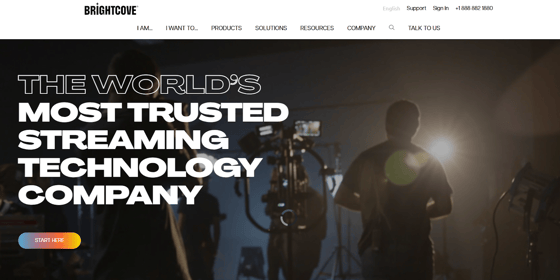
Whether you're looking for linear or livestreaming capabilities, Brightcove's video CMS has got you covered. The platform supports various monetization options and offers in-depth viewer analytics. Plus, you can encode and transcode videos in a few simple clicks.
JW Player
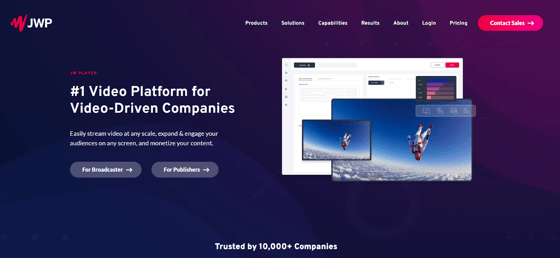
JW Player, or JWP, is designed as an end-to-end solution for your video streaming needs. It supports global delivery with a multi-CDN model. You also get built-in features, such as metadata enrichment and video thumbnail testing.
Kaltura
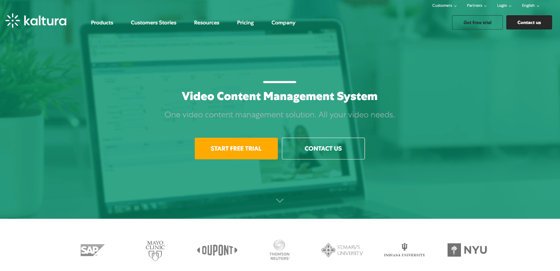
Kaltura offers a feature-packed video CMS platform to help you organize, manage, distribute, monetize, and analyze video content. It supports live, linear, and on-demand video streaming and can easily integrate into your creative tech stack.
Vimeo

If you want to make money by creating your own branded OTT platform, Vimeo is an excellent choice. Designed for entrepreneurial creators, Vimeo Streaming helps creators monetize and grow their audiences with straightforward tools for video hosting and monetization right out of the box.